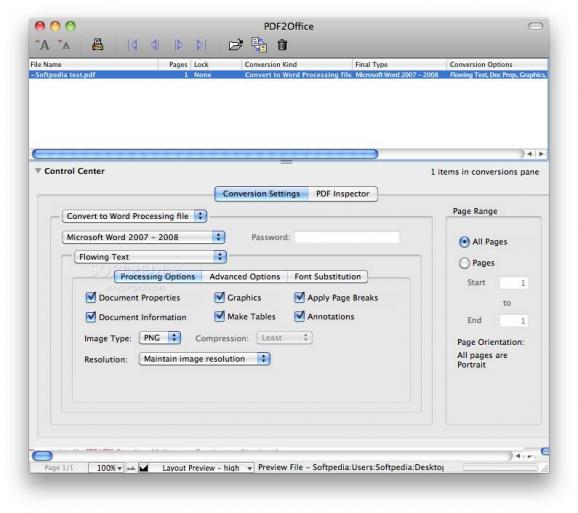PDF2Office is a comprehensive PDF document processing and data extraction utility that allows you to convert PDF and XPS files to Office formats.. #Convert pdf #Pdf document #Document conversion #Conversion #Pdf #Convert
PDF2Office recreates the layout and construction of the original document, trying to keep it intact. The application creates paragraphs, extracts images, creates tables and processes footers.
Aside from that, it can also be used to regroup graphics element, process columns and sections automatically, without the need of any input.
Moreover, PDF2Office allows you to easily reuse and recover any content included in the PDF and XPS files. This feature is available in order to enhance productivity and workflow automation.
On top of that, PDF2Office includes the powerful ability to convert the content of any supported file to multiple graphic formats such as PICT, TIFF, JPEG, BMP or GIF. You can easily specify the resolution and compression settings for each of these files.
The conversion of a PDF or XPS file can be done as simply as dragging and dropping the desired file on PDF2Office's main window.
PDF2Office provides fast conversion speeds, so you can easily convert a large number of files in a short time. It also includes unique functions to extract images, text or other type of data from certain pages.
The Quick Preview mode allows you to easily view each page of the PDF document at any given time. On top of that, PDF2Office comes with a batch conversion modes, suitable for processing more than a single file at once.
Unlike other applications, PDF2Office allows you to easily view and convert password protected PDF documents on a Mac.
System requirements
- Power Macintosh G3 computer equipped with at least a 300Mhz processor, or a Macintosh equipped with an Intel processor.
- Microsoft Word X/2004/2008 to open PDF documents directly within Microsoft Word
Limitations in the unregistered version
- 7 days trial period.
- Up to 5 conversions are allowed.
- All output is watermarked.
- Up to the first 5 pages are converted.
- For the "Convert each page as an image" and "Convert only images to" conversion kind, only the 1st page is converted.
- For the "Convert PDF page as an image" and "Format as an editable static form" processing types, only the 1st page is converted.
What's new in PDF2Office Professional 5.1:
- Convert to Spreadsheet format:
- PDF2Office Professional converts PDF files to the Microsoft Excel document format.
- Convert directly to Office 2007/2008-2010/2011 formats:
PDF2Office Professional 5.1
- runs on:
- Mac OS X 10.3.9 or later (PPC & Intel)
- file size:
- 16.3 MB
- filename:
- PDF2OfficePro5_1Trial.dmg
- main category:
- Word Processing
- developer:
- visit homepage
paint.net
7-Zip
4k Video Downloader
Zoom Client
IrfanView
Microsoft Teams
calibre
ShareX
Bitdefender Antivirus Free
Windows Sandbox Launcher
- ShareX
- Bitdefender Antivirus Free
- Windows Sandbox Launcher
- paint.net
- 7-Zip
- 4k Video Downloader
- Zoom Client
- IrfanView
- Microsoft Teams
- calibre