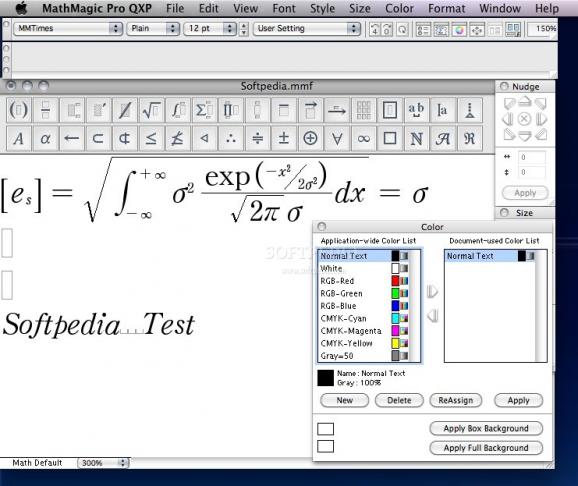A straightforward equation editor that can be easily used by students, teachers and professionals with QuarkXPress to edit math expressions and symbols. #Equation editor #WYSIWYG editor #Format equation #Mathematics #Quark #Editor
MathMagic Pro for QuarkXPress is a powerful and user-friendly equation editor specially made to be used with QuarkXPress in order to edit a wide variety of mathematical expressions and symbols from within a user-friendly interface.
QuarkXPress can be used as a Mac OS X application or as an extension for QuarkXPress. On top of that, QuarkXPress provides a set of TrueType, PostScript and OpenType fonts that will ease your work with symbols and equations.
From MathMagic Pro for QuarkXPress’ main window you’ll also be able to enjoy numerous versatile and useful features that live up to the DTP quality requirements. Beside the creation of equation inside QuarkXPress documents you can also use MathMagic Pro for QuarkXPress to exchange data with third-party applications.
Using MathMagic Pro for QuarkXPress, you can easily and effortlessly create and edit equations and send them to your document. Thanks to the MathMagic XTensions you can place your expressions inside text box as inline graphics or floating graphic objects in EPS graphic boxes.
The smart and intuitive editor comes with automatic equation formatting and allows you to use numerous practical keyboard shortcuts to improve your productivity. You can also configure the User Item palette and Clips palette and ease your access to the desired items.
MathMagic Pro for QuarkXPress features various pre-defined templates and symbols grouped into different palettes that cover Physics, Mathematics, Accounting, Electronics and other higher education fields.
You can take advantage of the export capabilities and use the PDF, EPS, JPEG, GIF, PNG, DOC, LaTeX and other file formats to exchange data with other applications. You can customize the Template shapes, gaps, thickness, position and size up to 2400dpi.
What's new in MathMagic Pro for QuarkXPress 8.12:
- Changed: Minor internal change.
MathMagic Pro for QuarkXPress 8.12
add to watchlist add to download basket send us an update REPORT- runs on:
- Mac OS X 10.4 or later (PPC & Intel)
- file size:
- 14.9 MB
- filename:
- MMProQXP.812U.dmg
- main category:
- Word Processing
- developer:
- visit homepage
calibre
Zoom Client
IrfanView
Microsoft Teams
Context Menu Manager
Windows Sandbox Launcher
Bitdefender Antivirus Free
7-Zip
ShareX
4k Video Downloader
- 7-Zip
- ShareX
- 4k Video Downloader
- calibre
- Zoom Client
- IrfanView
- Microsoft Teams
- Context Menu Manager
- Windows Sandbox Launcher
- Bitdefender Antivirus Free