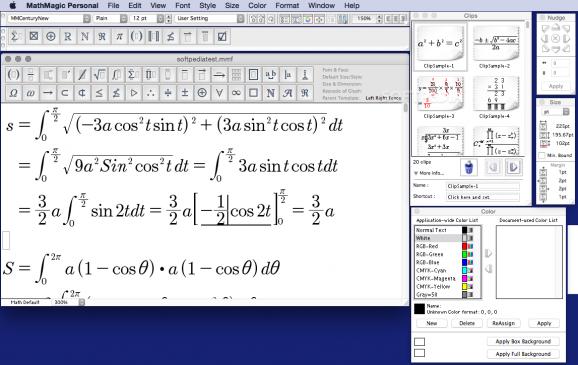A comprehensive OS X app designed to help you create and edit mathematical equations and export them to a large assortment of formats. #Equation editor #Mathematical expression #Edit equation #Equation #Math #Editor
MathMagic Personal Edition is a highly versatile and cross-platform application that enables you to write, edit and distribute any mathematical expression. The utility provides support for tons of math symbols and formats.
When opening MathMagic Personal Edition for the first time, you might get overwhelmed by the sheer amount of panes, toolbars, and buttons. However, if you are familiar with math symbols, you probably will learn how to use the app rather quickly.
The user interface is comprised, thus, of multiple windows and toolbars: the main toolbar, user item toolbar and the Clips, Color, Nudge and Size Info windows. The advantage is that you can quickly show/hide each window from the View menu.
The greatest advantage of using MathMagic Personal Edition is its support for all existing math symbol that you can use in your sheet with just a click. The symbol categories can be viewed from the top toolbar. To add a symbol, browse it from the drop-down panels and click on it.
In addition to this, MathMagic Personal Edition supports numerous fonts that will be installed on your Mac. In order to help you publish high-end documents, the app offers Postscript, TrueType, as well as OpenType fonts that can be selected like any standard font.
Another powerful feature consists of copying math expressions in various ways: as PDF, PNG, MathML, AMS LaTeX, Plain TeX, MediaWiki, Speech Text, Wolfram|Alpha, AsciiMath, Google Docks equation or as Zoho equations and then paste them into their respective service.
On the whole, MathMagic Personal Edition is a well-rounded equation editor with support for all existing math expressions. The app comes with tons of editing options and support for external applications.
What's new in MathMagic Personal Edition 10.1:
- Added: "Copy as Alt. Text" command added to both the Edit menu and the right-clicked contextual menu to help users in composing accurate descriptions of equations. This feature facilitates the quick creation of equation descriptions, enabling easy reading and searchability for improved accessibility.
- Added: Warning message is added if the width of the current equation is wider than the user-specified "Max Equation Width" value, when saving in an image format: PNG, JPG, SVG, PDF.
- Added: User can add or remove MathMagic data when saving in PDF, from File -> Import/Export Options: General options pane. When re-editing of the PDF file is not necessary, removing MathMagic date can reduce the PDF file size. The same option is also supported for PNG and JPG.
- Changed: MathMagic generated PDF files are compatible with Affinity Publisher.
MathMagic Personal Edition 10.1
add to watchlist add to download basket send us an update REPORT- runs on:
- macOS 10.14 or later (Universal Binary)
- file size:
- 23.4 MB
- filename:
- MathMagicPersonal.64-bit.zip
- main category:
- Word Processing
- developer:
- visit homepage
paint.net
7-Zip
Bitdefender Antivirus Free
Windows Sandbox Launcher
IrfanView
calibre
4k Video Downloader
ShareX
Zoom Client
Microsoft Teams
- ShareX
- Zoom Client
- Microsoft Teams
- paint.net
- 7-Zip
- Bitdefender Antivirus Free
- Windows Sandbox Launcher
- IrfanView
- calibre
- 4k Video Downloader