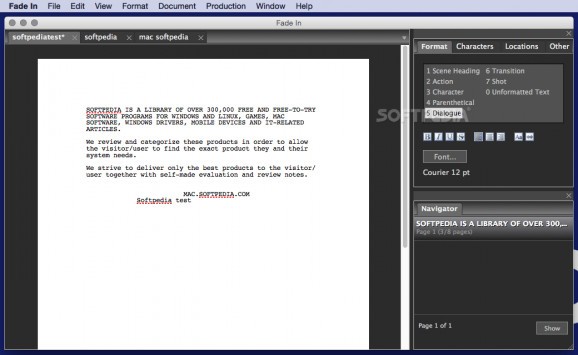Screenwriting software for macOS designed to help you work on motion picture screenplays, stage plays, or television sitcoms or dramas. #Screenplay editor #Write screenplay #Organize screenplay #Screenplay #Write #Screen-play
Screenplays require special formatting to be easier to read and understand, but that can take a lot of time without the proper tools.
Fade In is a macOS application that aims to simplify the screenplays writing process by providing formatting templates that can be applied with a simple mouse click. The app can deal with screenplays, stage plays, or TV sitcoms or dramas.
The application offers you the possibility to start developing a project from scratch, but it can also import content from files created by other screenplays editors.
Fade In provides support for the following file formats: .astx, .celtx, .fdx, .fdr, .txt, .fountain, .html, .rtf, .pdf, .scriv, and .xml.
Within the app’s main window, the main area is reserved for the writing page, while on the right side you can view the formatting templates, the characters and locations lists, and more. Fade In also comes with a navigator that can help you jump to different sections of your play.
To keep distractions away, the Fade In window can be resized to cover the entire screen, even though it does not come with native full-screen support.
Fade In is focused on providing the writing and rewriting tools necessary when working on this type of projects, without making you deal with complex workflows.
Besides the elementary text processing tools, the application can also handle scene, page, or dialogues numbering, provides different color codes for revisions, allows you to omit certain scenes, and can even generate writing reports.
The best part is that you can export your screenplay as a Fade In project file and import it in the app’s mobile version for iOS or Android. This way, you get to work on your play even when you are on the go. Fade In also comes with Dropbox integration for cloud storage.
What's new in Fade In 4.1.0:
- Added document password protection
- Additional header/footer formatting using element text
- Addressed a regression re: overlapping column text
- More consistent deletion of empty elements
Fade In 4.1.0
add to watchlist add to download basket send us an update REPORT- runs on:
- macOS 10.10 or later (Universal Binary)
- file size:
- 19.9 MB
- filename:
- fadein-mac-demo.dmg
- main category:
- Word Processing
- developer:
- visit homepage
7-Zip
Zoom Client
Microsoft Teams
ShareX
Context Menu Manager
IrfanView
Bitdefender Antivirus Free
Windows Sandbox Launcher
calibre
4k Video Downloader
- Windows Sandbox Launcher
- calibre
- 4k Video Downloader
- 7-Zip
- Zoom Client
- Microsoft Teams
- ShareX
- Context Menu Manager
- IrfanView
- Bitdefender Antivirus Free