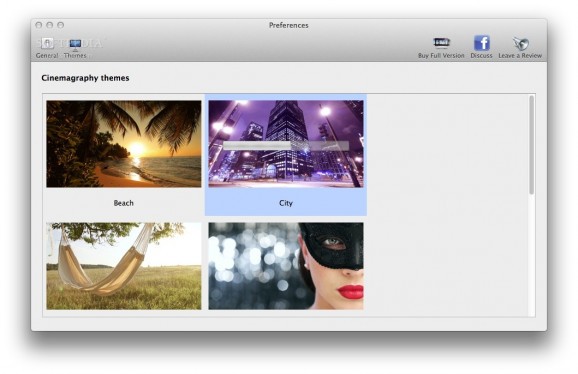A simple and easy-to-use application that offers a beautiful collection of cinemagraphs that you can set as your desktop wallpaper. #Background animation #Animated wallpaper #Wallpaper animation #Background #Animation #Wallpaper
Cinemagraph Wallpaper is a clean and intuitive application that enables you to animate your Mac’s wallpaper with elegant cinemagraphs.
Cinemagraphs are still photographs in which a subtle and repeated movement of certain objects in the picture occurs. Cinemagraphs often make the viewers believe that they are watching a video when they actually view a seamless loop of sequential frames.
Cinemagraph Wallpaper comes with a collection of seven different cinemgraphs that you can use as your desktop background image. The developers promise to add more themes with every new update.
By accessing Cinemagraph Wallpaper’s status bar menu, you can quit the app or open the Preferences window from where you can easily select the desired theme. The general tab helps you configure Cinemagraph Wallpaper to automatically start at login, select the desired resolution and enable or disable the Power Economy option.
The resolution of the cinemagraphs can be set to low, medium or high according to your Mac’s configuration and screen resolution. Thanks to the Power Economy feature you can configure Cinemagraph Wallpaper to automatically stop the animation when your MacBook is unplugged in order to conserve battery power and maximize your work time.
To switch from one theme to another you just have to click on the image you like the most. The switching process can take from 20 to 30 seconds depending on your Mac’s resources.
Cinemagraph Wallpaper does not stress your CPU too hard, the average load being somewhere between 3 and 5 % in normal playback mode and 60% while changing the wallpaper. On the other hand, the RAM usage varies between 600 and 1.200 MB, fact that can slow down your computer, especially if you don’t have enough RAM.
If you like cinemagraphs and you have a powerful Mac you can try Cinemagraph Wallpaper for free and decide if it is the right app for you before purchasing it from the Mac App Store.
What's new in Cinemagraph Wallpaper 1.1:
- 3 new cinemagrpahs
Cinemagraph Wallpaper 1.1
add to watchlist add to download basket send us an update REPORT- runs on:
- Mac OS X 10.6 or later (Intel only)
- file size:
- 179 MB
- main category:
- Desktop
- developer:
- visit homepage
paint.net
calibre
Zoom Client
Bitdefender Antivirus Free
ShareX
IrfanView
Microsoft Teams
Windows Sandbox Launcher
4k Video Downloader
7-Zip
- Windows Sandbox Launcher
- 4k Video Downloader
- 7-Zip
- paint.net
- calibre
- Zoom Client
- Bitdefender Antivirus Free
- ShareX
- IrfanView
- Microsoft Teams