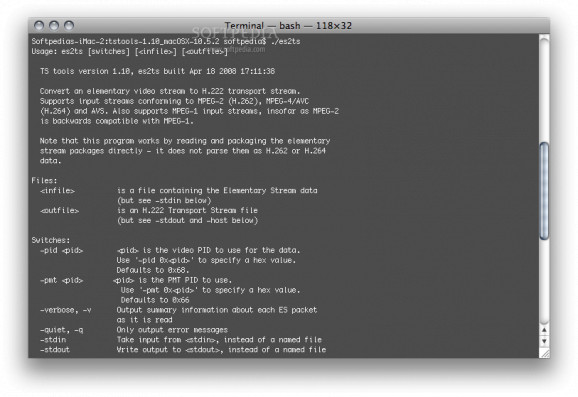Set of cross-platform command line tools for working with MPEG data. #Video converter #Video extraction #Video merge #Convert #Extract #Merge
tstools is a collection of platform-independent, terminal-based tools for reporting on and manipulating MPEG (H.262 and H.264) data, as Transport Stream (TS), Elementary Stream (ES) or Program Stream (PS).
originaltstools' emphasis is on relatively simple tools that concentrate on MPEG (H.262 and H.264) data packaged according to H.222 (i.e., PS or TS), with a particular interest in checking for conformance.
Transport Stream (TS) is typically used for distribution of cable and satellite data. Program Stream (PS) is typically used to store data on DVDs.
· Quick reporting of useful data (tsinfo, stream_type) · Giving a quick overview of the entities in the stream (esdots, psdots) · Reporting on TS packets (tsreport) or ES units/frames/fields (esreport) · Simple manipulation of stream data (es2ts, esfilter, esreverse, esmerge, ts2es) · Streaming of data, possibly with introduced errors (tsplay)
· es2ts: Convert ES video (H.262, H.264 or AVS) to TS. · esdots: Present the content of an ES (H.262, H.264 or AVS) as a sequence of characters. This makes it plain, for instance, how I frames are distributed in the data. · esfilter: Output a filtered or truncated version of an ES. This can be used to generate a file of simulated "fast forward" ES video data. · esmerge: Merge audio and video ES into TS -- but only in a very limited manner, see the tools -help text. · esreport: Report on the contents of an ES file (by ES units, fields or frames). · esreverse: Output a filtered and reveresed version of an ES. This can be used to generate a file of simulated "Reverse" ES video data. · ps2es: This tool does not exist, but the same effect can be obtained with ts2es -pes. · ps2ts: Convert PS to TS (with various limitations). · psdots: Present the content of a PS file as a sequence of characters, representing its packets. · psreport: Report on the contents of a PS file. · stream_type: Make a (simple) educated guess as to what a file contains · ts2es: Extract a single ES stream from a TS file · tsinfo: Report program info for a TS file (summarise PAT/PMT info) · tsplay: Play (and possibly loop) a PS/TS file over UDP (using timing info) or TCP. Optionally distort the data being sent over UDP, for testing/diagnostic purposes. · tsreport: Report on the contents of a TS file · tsserve: Serve PS/TS files to clients (multicast) over TCP. This was originally developed for communicating with a very simple demonstration browser.
tstools is cross-platform and it works on Mac OS X, Windows and Linux. Binaries for the Windows and Linux platforms are available on the project's homepage.
What's new in tstools 1.11:
- New -cnt switch in tsreport (report continuity counter discontinuities).
- New -x switch in esdots to report on broken links / SEI messages.
- Codebase moved to "stdint.h" integer conventions.
- esdots reports on the duration of GOPs or equivalent. There is a "-fr" switch to allow specifying the frame rate.
tstools 1.11
add to watchlist add to download basket send us an update REPORT- runs on:
- Mac OS X 10.5.5 or later (PPC & Intel)
- file size:
- 3.3 MB
- main category:
- Video
- developer:
- visit homepage
Bitdefender Antivirus Free
ShareX
Zoom Client
Context Menu Manager
7-Zip
Microsoft Teams
4k Video Downloader
Windows Sandbox Launcher
IrfanView
calibre
- Windows Sandbox Launcher
- IrfanView
- calibre
- Bitdefender Antivirus Free
- ShareX
- Zoom Client
- Context Menu Manager
- 7-Zip
- Microsoft Teams
- 4k Video Downloader