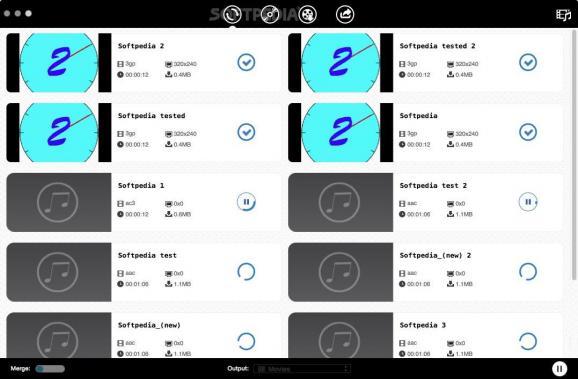Multimedia tool that makes it easy for you to convert and perform basic video editing tasks, burn DVDs, and download videos from YouTube. #Video convertor #YouTube downloader #Burn DVD #DVD #YouTube #Converter
Voilabits MediaConverterUltimate is an OS X app that helps you convert video and audio files, merge videos into one larger movie, burn DVDs, and download videos from YouTube or other popular video streaming websites directly onto your Mac’s HDD.
The good news is that almost every action you undertake using Voilabits MediaConverterUltimate can be done in a simple manner, most of it thanks to its useful drag and drop feature. Thus, using this type of workflow, video files can be loaded for processing, burning on DVDs, or for converting purposes.
Another worth mentioning feature is the facts that Voilabits MediaConverterUltimate comes with support for a multitude of video file formats, both SD and HD, as well as for most popular audio formats.
With the help of the DVD burner menu, you can easily load videos, burn them to a DVD, save them as a DVD folder, or as an ISO file for later burning. Also, we liked the video downloader that works well (once the video's URL was added into the text bar, the downloading process was fast and the videos were saved without errors).
Unfortunately, while using Voilabits MediaConverterUltimate, we have found some irregularities such as missing labels and names for the features located on the top toolbar, namely the video convertor, the DVD burner, the video downloader, and the YouTube uploader.
Another annoying thing is the fact that when you hover with the cursor over the buttons within its interface, there are no tool tips containing a description of each separate element under your mouse pointer to guide you through the app's GUI.
Voilabits MediaConverterUltimate is a simple app with lots of useful features, but the bad news is that they all seem to have been stitched into one GUI, and, coupled with small glitches within its interface, it will provide a less rewarding user experience when used.
What's new in Voilabits MediaConverterUltimate 4.2.0:
- Improved stability and optimized media player.
- Optimized the profile parameters of GPU acceleration.
- Solved the problem of app openning collapse..
- Fix some minor bugs.
Voilabits MediaConverterUltimate 4.2.0
add to watchlist add to download basket send us an update REPORT- runs on:
- Mac OS X 10.7 or later (Intel only)
- file size:
- 34.6 MB
- filename:
- voilabits-mediaconverterultimate.dmg
- main category:
- Video
- developer:
- visit homepage
4k Video Downloader
Microsoft Teams
Windows Sandbox Launcher
Bitdefender Antivirus Free
paint.net
ShareX
IrfanView
calibre
7-Zip
Zoom Client
- calibre
- 7-Zip
- Zoom Client
- 4k Video Downloader
- Microsoft Teams
- Windows Sandbox Launcher
- Bitdefender Antivirus Free
- paint.net
- ShareX
- IrfanView