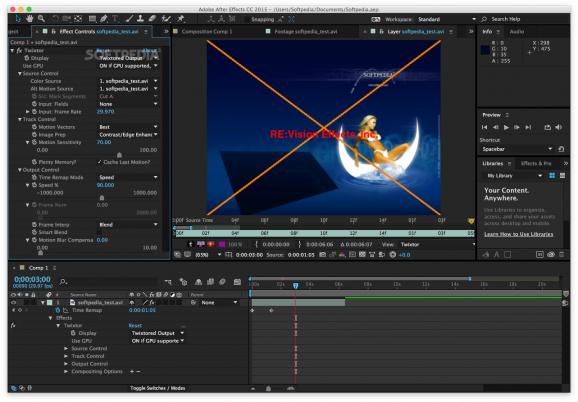A practical and helpful Adobe After Effects plugin that enables you to slow down, speed up and change the frame rate of your videos. #Motion calculator #Object tracker #Frame interpolation #Interpolate #Frame #Stretch
Adobe After Effects is a comprehensive video composition tool that offers an extensive array of features. However, its functionality can still be extended with the help of plug-ins such as Twixtor.
Twixtor is a powerful addition in the right hands, as it enables you to slow down or speed up your videos, without producing artifacts and distorting objects.
It should also be noted that a powerful video card is recommended for increasing the speed of the rendering process in GPU mode. If you are unsure whether your device is supported, you can consult the developer’s guidelines.
Of course, if you want to create a slow motion video, it is not as simple as reducing the playback speed or altering its frame rate.
Twixtor creates new frames using information extracted from the source videos to fill in the gaps and ensure a smooth, artifact-free output clip. The motion of each individual pixel is calculated, using advanced motion tracking technology.
You have the option of having the plug-in automatically brighten dark images or correct poorly defined edges, to ensure the accuracy of the tracking operation. Also, the source content can be marked, so that Twixtor does not interpolate motion across a cut in the recorded video.
You can select separate color and motion sources, alter the motion sensitivity and specify vector quality. Time can be remapped based on speed or frame number, and Twixtor can apply a motion blur effect to mask certain imperfections or ease the transition between frames.
In a nutshell, Twixtor provides After Effects users with an additional tool that can be very helpful when they need to change a video's speed effortlessly.
Moreover, as Twixtor is fully integrated into After Effects’ user interface upon installation, there is no need to save your videos and load them in another editor just to perform the time warping operation.
What's new in Twixtor for After Effects 7.5.4:
- Twixtor Pro Display Source could return a blue or black frame when Color Layer Param is set to NONE (then that is supposed to mean get the current layer with effects above it applied).
Twixtor for After Effects 7.5.4
add to watchlist add to download basket send us an update REPORT- runs on:
- macOS 10.9 or later (Universal Binary)
- file size:
- 51.7 MB
- filename:
- Twixtor7AEInstaller.dmg
- main category:
- Video
- developer:
- visit homepage
IrfanView
4k Video Downloader
ShareX
7-Zip
Bitdefender Antivirus Free
Context Menu Manager
Zoom Client
calibre
Microsoft Teams
Windows Sandbox Launcher
- calibre
- Microsoft Teams
- Windows Sandbox Launcher
- IrfanView
- 4k Video Downloader
- ShareX
- 7-Zip
- Bitdefender Antivirus Free
- Context Menu Manager
- Zoom Client