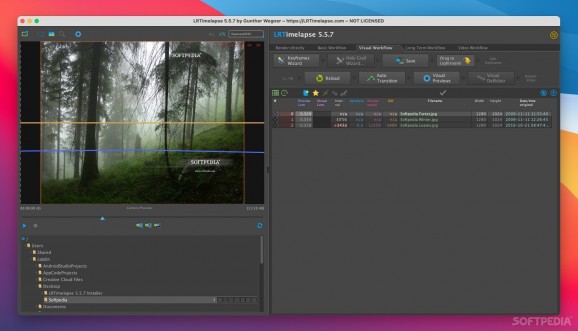Make your own professional looking timelapse videos by using user friendly editing tools that help you create smooth transitions. #Timelapse designer #Timelapse creator #Design timelapse #Timelapse #Designer #Video
LRTimelapse is a comprehensive solution for editing, grading, keyframing and rendering time lapse videos on your Mac. The utility is using the Adobe Camera RAW engine and Lightroom to allow you to work directly on RAW files.
To start working with the LRTimelapse application, simply use the built-in importer tool to add the RAW pictures from your time lapse photo shoot sessions. However, LRTimelapse also comes with an integrated file browser that allows you to navigate both your local storage and external drives.
Within the LRTimelapse user interface, you can browse through the sequences and preview the captured images. Depending on the data you have available you must choose the workflow you want to apply to your sequence.
LRTimelapse offers you the possibility to configure how many keyframes you want to use and then helps you export the data into the Lightroom application for further editing.
After you process the keyframes within Lightroom, you can import the sequence back to LRTimelapse, add transition effects and preview the results.
The best part is that LRTimelapse fully integrates with your Lightroom installation with the help of a plug-in, so sending data to and fro is as easy as pressing a button.
Besides the Basic and DeFlicker time lapse workflows, LRTimelapse also integrates the Holy Grail configuration tool that can help you create seamless day to night transitions without making too many adjustments.
Finding your way around is fairly intuitive, but to learn basic notions and to get tips and tricks on how you can efficiently use LRTimelapse, make sure to go online and watch the video tutorials provided by the developer.
What's new in LRTimelapse 6.5.4:
- Feature: Added “Create New Folder” Popup Menu to all simple dir chooser dialogs.
- Improvement: Batch deflicker stability
- Improvement: Error handling for superimposition of time stamps in video rendering.
- Improvement: Calculation of remaining time for processes
LRTimelapse 6.5.4
add to watchlist add to download basket send us an update REPORT- runs on:
- macOS (Universal Binary)
- file size:
- 145.4 MB
- main category:
- Video
- developer:
- visit homepage
Bitdefender Antivirus Free
4k Video Downloader
Zoom Client
7-Zip
ShareX
paint.net
IrfanView
Microsoft Teams
calibre
Windows Sandbox Launcher
- Microsoft Teams
- calibre
- Windows Sandbox Launcher
- Bitdefender Antivirus Free
- 4k Video Downloader
- Zoom Client
- 7-Zip
- ShareX
- paint.net
- IrfanView