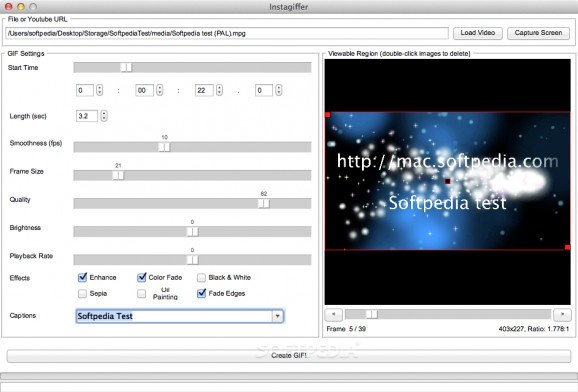A lightweight and very easy-to-use application that makes it easy for you to quickly create animated GIF using video content from various sources. #GIF maker #GIF capture #GIF editor #GIF #Animation #Capture
Instagiffer is a simple and user-oriented multi-platform application designed from the ground up to help you create animated GIFs using clips from video sharing websites such as YouTube or your own videos.
Instagiffer helps you capture your desktop and add captions to the output media with just a couple of mouse clicks and keystrokes.
From Instagiffer’s user-friendly interface you can load the source clip or capture your Mac’s screen, adjust the GIF settings, apply effects and add captions with ease.
As follows, the GIF Settings panel helps you set the start time, adjust the length of the animation, set the FPS value, change the output quality and adjust the brightness and playback rate. You can add various video effects such as Sepia, Black & White, Oil Painting and others.
Also, thanks to the GIF player built-in within Instagiffer you can preview the section of the source video that will be used to create the animation, before customizing it with text and effects.
What is more, Instagiffer is capable to download YouTube videos and extract any given image sequence in order to create an animated GIF. As already mentioned above, you also have the option to capture video from your Mac’s screen and use it to create GIFs.
Moreover, the Instagiffer app provides you with the option to add captions with custom font type, size and color, on different sections of the animation. You can also change the style, adjust the outline thickness and enable or disable the blink feature.
To sum it all up, Instagiffer is a straightforward and cross-platform GIF creation application that makes it possible for you to create custom animations using videos captured from your screen or clips downloaded from the web, while also being capable of helping you add effects and custom text captions with just a couple of extra mouse clicks.
What's new in Instagiffer 1.75:
- Fixed YouTube download issues.
Instagiffer 1.75
- runs on:
- Mac OS X 10.8 or later (Intel only)
- file size:
- 33.9 MB
- filename:
- instagiffer-1.75.dmg
- main category:
- Video
- developer:
- visit homepage
ShareX
7-Zip
paint.net
calibre
Zoom Client
4k Video Downloader
IrfanView
Microsoft Teams
Windows Sandbox Launcher
Bitdefender Antivirus Free
- Microsoft Teams
- Windows Sandbox Launcher
- Bitdefender Antivirus Free
- ShareX
- 7-Zip
- paint.net
- calibre
- Zoom Client
- 4k Video Downloader
- IrfanView