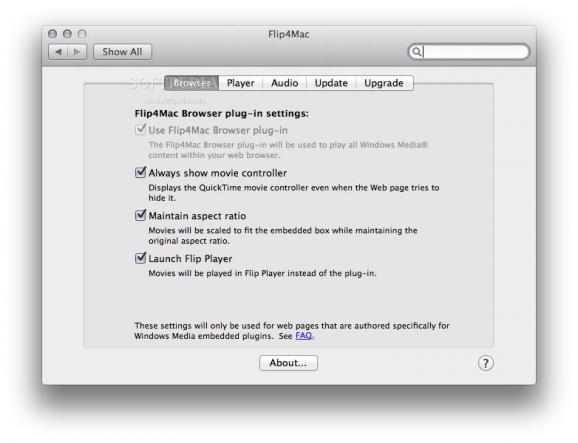An easy to install software package that includes QuickTime components, web browser plugins and a standalone player application that enable you to playback Windows Media content on your Mac.. #Play Windows Media #Wmv playback #Wmv player #Windows Media #Player #Codec
Flip4Mac offers you the possibility to preview Windows Media content on your Mac by using the QuickTime capabilities. The software package includes QuickTime components, plug-ins for popular web browsers, and a standalone media player application.
To be able to install Flip4Mac on your computer, you must first purchase one of the available licenses: you can choose to buy only the Player version, or you can opt for the Player Pro / Studio / Studio Po HD versions that provide conversion and video editing tools.
However, a free alternative solution for viewing WMV files on your Mac computer is represented by the open source VLC Media Player application.
By default, all Flip4Mac installations include the Player and Flip Player utilities: as a result, you will be able to view .wma and .wmv files in a standalone app, in your browser (Safari, Firefox, and Google Chrome are supported), in your Keynote or PowerPoint presentations, in a Mail window, and more.
Note that the Flip4Mac installer also adds a Preference Pane to your System Preferences: the included panels help you personalize your experience and control all the Flip4Mac components.
The Flip4Mac Player Pro, Studio, or Studio Pro versions offer you the possibility to convert .wma or .wmv files to formats that are native to QuickTime. This way, you can easily share them with other Mac users that do not have the Flip4Mac components installed.
Moreover, Flip4Mac integrates with Apple Compressor and enables you to export Final Cut projects to Windows Media files. At the same time, you can import WMV files into Apple iMovie projects and start processing them.
Flip4Mac comes with an extensive software collection designed to help you visualize Windows Media files on your Mac. After running the installer you will be able to playback WMV or WMA files by using the standalone players, you can preview them in your browser, or you can even visualize them inside Keynote or PowerPoint presentations.
Download Hubs
Flip4Mac is part of these download collections: WMV Player, Open WMV
What's new in Flip4Mac 3.3.8.1:
- Fixes and enhancements:
- Added support for Mac OS X 10.6.8
- Removed Flip4Mac watermark from playback
- Flip4Mac Studio export now supports 768 x 576 PAL frame sizes
Flip4Mac 3.3.8.1
add to watchlist add to download basket send us an update REPORT- runs on:
- Mac OS X 10.6.8 or later (Intel only)
- file size:
- 38.2 MB
- filename:
- Flip4Mac-3.3.8.dmg
- main category:
- Video
- developer:
- visit homepage
ShareX
7-Zip
4k Video Downloader
Microsoft Teams
Windows Sandbox Launcher
Bitdefender Antivirus Free
paint.net
Zoom Client
IrfanView
calibre
- Zoom Client
- IrfanView
- calibre
- ShareX
- 7-Zip
- 4k Video Downloader
- Microsoft Teams
- Windows Sandbox Launcher
- Bitdefender Antivirus Free
- paint.net