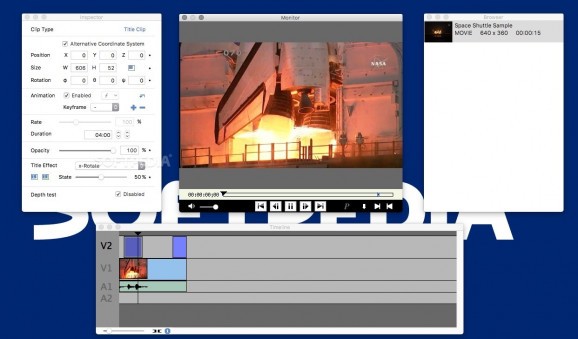Perform various video editing operations on your Mac, insert transitions, visual effects, soundtracks and more, with this powerful application. #Video editor #Movie editor #Keyframe animation #Editor #Player #Video
FastCut is a versatile video editing application that you can use to create your own home movies. It supports 3D motion, keyframe animation, keying and masking, while also coming equipped with various types of visual effects.
However, its interface layout is rather confusing, making it difficult to access certain functions and over-complicating the editing process. Not only that, but FastCut lacks support for many popular video and audio formats and can only export your projects to MOV clips.
When launching FastCut, you are presented with three windows that separate the browser, monitor and timeline modules. The application is first started in preview mode, so that you can locate and import all the clips you wish to work with.
You cannot perform any alterations until switching to editing mode, but new videos can only be added to the timeline while in preview mode. As a result, you have to switch between them constantly, which can become frustrating after some time.
It is also difficult to understand why videos cannot be added from the browser window to the timeline, as you are required to preview them before they can be inserted.
FastCut can help you perform a broad range of editing operations, from merging multiple clips, inserting transitions, visual effects and soundtracks, to applying various filters.
However, the application is not particularly novice-friendly, and first-time users may require a significant amount of time to understand its functions.
FastCut is a complex tool that, in the right hands, can be very helpful. Unfortunately, those with little video editing experience could be discouraged from giving the application a chance.
Due to the limited number of supported input formats and the fact that projects can only be saved to QuickTime MOV videos, the tool is only really useful in certain cases.
Overall, FastCut is an OS X app that offers a decent set of tools for editing videos and can be helpful for experienced users, but is drawn back by its confusing layout and unforgiving learning curve.
Download Hubs
FastCut is part of these download collections: Video Editors
What's new in FastCut 3.2.4:
- [Fix] problem when rendering more than two CoreImage filters at the same time fixed
- [Fix] issue with old developer ID fixed
FastCut 3.2.4
add to watchlist add to download basket send us an update REPORT- runs on:
- Mac OS X 10.5 or later (Intel only)
- file size:
- 11.1 MB
- filename:
- FastCut.zip
- main category:
- Video
- developer:
- visit homepage
IrfanView
Zoom Client
Bitdefender Antivirus Free
Windows Sandbox Launcher
7-Zip
paint.net
ShareX
4k Video Downloader
Microsoft Teams
calibre
- 4k Video Downloader
- Microsoft Teams
- calibre
- IrfanView
- Zoom Client
- Bitdefender Antivirus Free
- Windows Sandbox Launcher
- 7-Zip
- paint.net
- ShareX