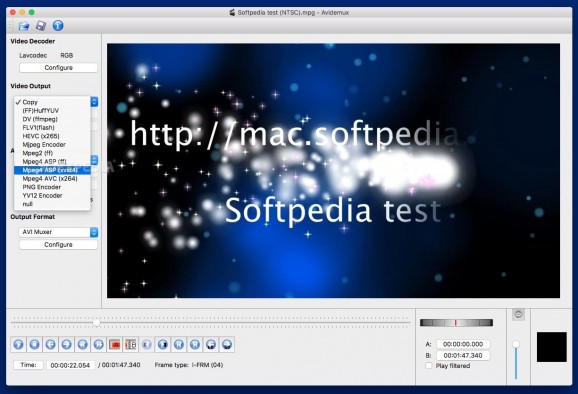A comprehensive and platform independent video editor designed for performing common tasks such as video encoding, cutting and filtering. #Video editor #Video encoder #Cut movie #Editor #Encoder #Cutter
Avidemux is a lightweight and cross-platform video editing application designed from the get-go for multi-purpose video filtering, cutting, processing and encoding.
Moreover, the Avidemux utility provides support for a wide array of video formats such as AVI, MPEG, MP4, ASF and many others thanks to its built-in video codecs.
Avidemux’s comes with a simple and straightforward user interface, with a window including the main toolbar (with access to commonly used actions such as open video, save video, save project, etc.), the Navigation bar for controlling the playback, and the audio / video sidebar on the left (for configuring the output format, audio and video encoders and filters).
Avidemux is not an advanced tool for professional video processing and it does not offer tools like multi-track editing, timeline or the ability to splice or move audio and video from other sources.
Instead, Avidemux focuses on basic tasks that can be performed in a simple and straightforward fashion using a user-friendly and plain user interface.
Thus, you can use the Avidemux app to perform three different types of tasks once you’ve loaded a movie file.
The first one of them is cutting and trimming videos, with the help of an intuitive marker based workflow. Consequently, you can cut out advertisements or other parts which you don't want to appear in output video clip.
The second task is encoding your videos to a multitude of other formats or compressing them to a smaller size, for easy and fast streaming or sharing over the web.
Lastly, Avidemux also makes it possible to rapidly and effortlessly add a wide variety of video filters to your clips. Some of these filters enable you to resize or de-interlace the output movie, while others allow you to color correct the video, add subtitles and perform many other types of video processing tasks.
Avidemux is a free, full-featured and very easy to use cross-platform video processor, that can be used on Mac OS X, Windows and Linux running computers.
Thus, the Avidemux app should be the logical choice for basic video editing and processing tasks if you’re using a machine with one of the aforementioned operating systems.
Download Hubs
Avidemux is part of these download collections: Edit MP4, Edit MPEG-4, Edit MPEG, Video Editors
What's new in Avidemux 2.8.1:
- Euma and szlldm dit it again
- (for OsX make sure you take the monterey v2 version, the previous one was missing some codecs)
Avidemux 2.8.1
add to watchlist add to download basket send us an update REPORT- runs on:
- macOS 10.8 or later (Intel only)
- file size:
- 45.5 MB
- filename:
- Avidemux_2.8.1v2_Monterey_Qt6.dmg
- main category:
- Video
- developer:
- visit homepage
4k Video Downloader
calibre
ShareX
7-Zip
Context Menu Manager
IrfanView
Microsoft Teams
Bitdefender Antivirus Free
Windows Sandbox Launcher
Zoom Client
- Bitdefender Antivirus Free
- Windows Sandbox Launcher
- Zoom Client
- 4k Video Downloader
- calibre
- ShareX
- 7-Zip
- Context Menu Manager
- IrfanView
- Microsoft Teams