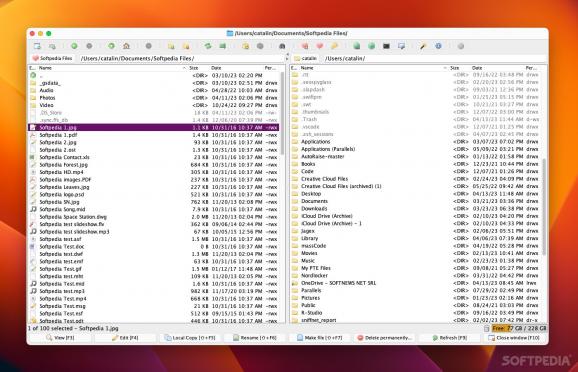Cross-platform, open-source file manager with a classic dual-pane layout, extensive customization, and a decent set of features under the hood. #File Manager #File Management #Finder Alternative #Browser #Commander #Explorer
Nothing brings you back to the old days like a classic dual-pane file manager. They aren’t all that common anymore, and they were never especially popular on macOS. Regardless, they can be a great alternative to Finder for users who want more efficient file management.
muCommander is as classic as they get, and it’s available on macOS, Windows, and Linux. It’s Java-based, another blast from the past, and it offers a pretty impressive set of features.
If you’ve used one of these before, things will feel very familiar. You can have two folders open at the same time, making it easy to compare their contents, edit files while having others as references, and copy or move items.
You can use files around with drag and drop or use hotkeys, which also control various other functions. These include editing, moving, creating directories, and deleting. They are all customizable, and even complex tasks can be performed with keyboard shortcuts.
muCommander can do a lot of things, though it may not be initially obvious. Each panel can contain multiple tabs, you can create universal bookmarks, batch rename files, or email them, calculate checksums, unzip various types of archives, and more.
The app includes support for Dropbox, Google Drive, FTP, SFTP, Amazon S3, SMB, NFS, HTTP, Bonjour, and Hadoop HDFS. It even comes with a built-in credentials manager.
Finder was never really meant for efficient file management, and an application like this can be a great addition to complex workflows. It doesn’t really look the part anymore, with an outdated user interface that looks somewhat out of place, but the functionality is still there.
Once you get used to it, muCommander is a very capable app, especially if you’re transitioning from Windows or Linux and have used similar file managers on those platforms.
Download Hubs
muCommander is part of these download collections: File Manager, File Managers
What's new in muCommander 1.3.0:
- bump version to 1.3.0 by @ahadas in #891
- Change filename comparison to be locale-sensitive by @ahadas in #899
- Normalize filenames with NFD form on macOS by @ahadas in #900
- Fix nightly builds by @aashipov in #897
muCommander 1.3.0-1
add to watchlist add to download basket send us an update REPORT- runs on:
- macOS 10.11 or later (Intel only)
- file size:
- 116.8 MB
- filename:
- mucommander-1.3.0-1.dmg
- main category:
- Utilities
- developer:
- visit homepage
Bitdefender Antivirus Free
Microsoft Teams
Context Menu Manager
calibre
Zoom Client
4k Video Downloader
Windows Sandbox Launcher
7-Zip
IrfanView
ShareX
- 7-Zip
- IrfanView
- ShareX
- Bitdefender Antivirus Free
- Microsoft Teams
- Context Menu Manager
- calibre
- Zoom Client
- 4k Video Downloader
- Windows Sandbox Launcher