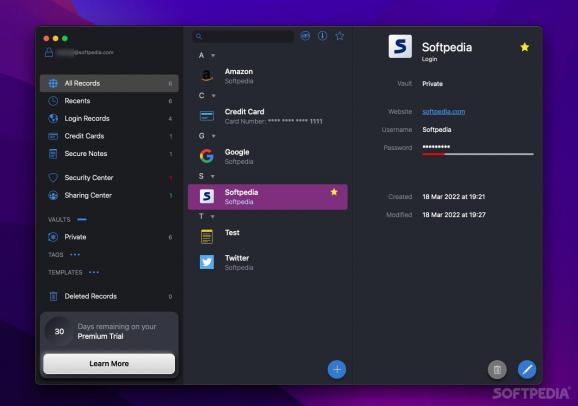Advanced, cross-platform password manager that helps you store account info and other sensitive data, with extensions for all major browsers. #Password Manager #Password Storage #Secure Storage #Password #Storage #Database
mSecure is a pretty old name in the world of password managers, previously offering a free version and a paid plan available via one-time purchase. Things have now changed, and mSecure has switched to the industry-standard subscription model.
It also comes with a lot of new features to sweeten the deal, bringing it more in line with the most popular password managers out there. It now offers pretty much everything you would expect from such an app, including extensions, password sharing, attachments, and more.
When booting up mSecure for the first time, it will probably feel instantly familiar. It has a simple three-panel layout that lists categories, entries, and details. It can store passwords, credit cards notes, and any other type of information you deem sensitive enough.
Each entry type uses a template, and these templates are fully customizable. You can add or remove fields, reorder them, and so on. A password generator is included, and you can now also attach files to entries.
Password sharing functionality is now a part of mSecure as well. You can create multiple vaults and add users to each of them in order to control which entries they have access to.
Aside from the major desktop and mobile platforms, extensions are available for Chrome and Firefox. They are fairly basic, offering password autofill, the ability to search for entries, a password generator, and auto-capture of new credentials.
On Safari, the only available functionality is password autofill. It would be nice if other features were available as well, credential auto-capture in particular.
Of course, since a subscription allows you to use multiple devices, you can now easily sync data between them. There are multiple sync methods available, such as the mSecure cloud, iCloud, Dropbox, and Wi-Fi.
Version 6 of mSecure comes with a ton of improvements, which may make it easier for users to accept the new subscription model. It's definitely comparable with other mainstream password managers feature-wise, so it's a good choice.
However, given Safari's popularity on macOS, the limited features available in this browser make it a bit harder to recommend unless you're using a Chromium browser or Firefox.
What's new in mSecure 6.1.6:
- Performance enhancements and minor bug fixes.
mSecure 6.1.6
add to watchlist add to download basket send us an update REPORT- runs on:
- macOS 10.13 or later (Universal Binary)
- file size:
- 75.3 MB
- main category:
- Utilities
- developer:
- visit homepage
7-Zip
Windows Sandbox Launcher
Zoom Client
IrfanView
Bitdefender Antivirus Free
calibre
Microsoft Teams
ShareX
paint.net
4k Video Downloader
- ShareX
- paint.net
- 4k Video Downloader
- 7-Zip
- Windows Sandbox Launcher
- Zoom Client
- IrfanView
- Bitdefender Antivirus Free
- calibre
- Microsoft Teams