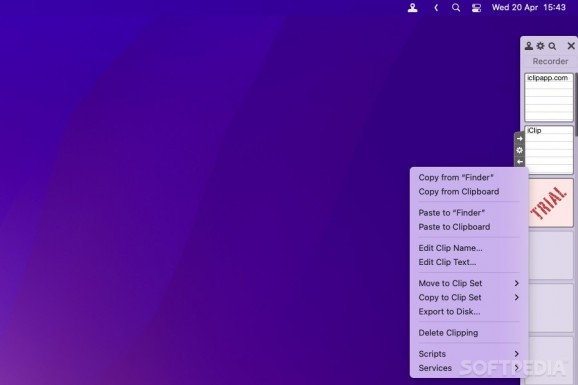An easy to use macOS application that is able to store various types of clippings and provides quick access to them whenever you need them. #Store clipping #Clip organizer #Access clipping #Store #Organizer #Access
The built-in macOS pasteboard proves to be extremely useful whenever you need to transfer content or files from a document or location to another.
iClip is a powerful app that pushes things further by creating a database with all your clippings, and even allows you to organize them by category: this way, you will have instant access to frequently used content with a minimal effort.
By default, the iClip panel automatically toggles on mouse over, or it can be activated by clicking on the app’s status bar menu. However, via the iClip’ Preferences, you get to disable the autohide effect, to change the default panel position on your screen, or to define your own activation hotkey.
The same area includes further customization options, such as the possibility to change the interface theme, or the panel transparency level.
For your convenience, iClip also enables you to setup global hotkeys for frequently used functions: the app provides a wide list of possibilities, but since you get to define the keyboard combinations on your own, you can create rules for easy memorization.
In the iClip Recorder area, you will be able to see the last 99 items that you have placed in your clipboard, but you can effortlessly send any entry to a specific clip set and make it available at all times.
Of course, iClip allows you to create as many new clip sets as you need (each group can store up to 99 entries) and you get to sort them by different criteria: this way, you can put together all the repetitive content used when performing certain tasks and stop wasting time finding the data.
In a nutshell, iClip automatically records up to 99 pasteboard clippings and offers you the possibility to store frequently used content into different categories: once you add all the information to its database, you should be able to reduce the time spend dealing with repetitive tasks.
What's new in iClip 5.5.8:
- The clippings database file can be made permanent again on volumes other than the startup volume.
- Fixes an issue around setting the name, background & text colors of clippings in bins.
iClip 5.5.8
add to watchlist add to download basket send us an update REPORT- runs on:
- macOS 10.10 or later (Universal Binary)
- file size:
- 49.4 MB
- filename:
- iClip_5.5.8.zip
- main category:
- Utilities
- developer:
- visit homepage
7-Zip
Bitdefender Antivirus Free
ShareX
Microsoft Teams
Zoom Client
paint.net
Windows Sandbox Launcher
4k Video Downloader
calibre
IrfanView
- 4k Video Downloader
- calibre
- IrfanView
- 7-Zip
- Bitdefender Antivirus Free
- ShareX
- Microsoft Teams
- Zoom Client
- paint.net
- Windows Sandbox Launcher