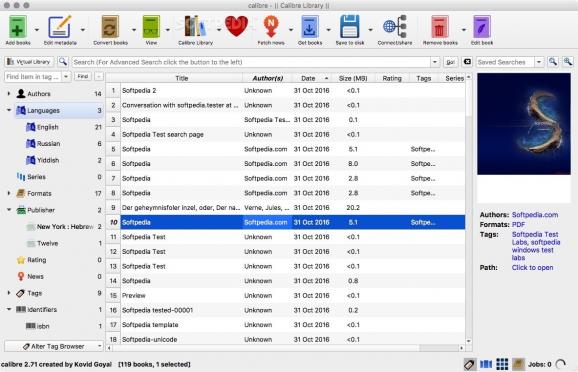A handy and practical e-book library manager designed to help you view, organize, catalog and convert e-books to most popular e-book formats. #E-book manager #Convert e-book #View e-book #E-book #Converter #Viewer
calibre is a free and open source macOS application specially designed by e-books users for users of e-books, that provides a plethora of features.
calibre comes with a user-friendly and intuitive interface from where you can easily handle your e-book collection. The entire application is created around the “logical book” concept that enables you to use a single entry in your library from which you can access the actual e-book in several different file formats.
You can sort your books according to their author, title, addition and publication date, size, rating, series and other relevant criteria. On top of that, you can tag your e-book and write short comments with book description, notes or reviews.
You can search and find a book by using keywords that are present in all of the above mentioned fields. Moreover, the built-in search form allows you to take advantage of advanced search capabilities that can help you find your book even faster.
What is more, calibre can help you browse the Internet and find book metadata based on the provided title, author or ISBN information. All found metadata and cover art for your books is automatically downloaded and written using various plugins.
Calibre comes with e-book conversion capabilities that enable you to convert from a wide variety of formats to the desired format with just a few mouse clicks.
You can configure the conversion process and rescale font sizes, preserve book structure along with the table of contents and insert book metadata into a “Book Jacket” that will be displayed at the start of the book.
calibre features support for a wide variety of e-reader devices and is capable to update metadata on your devices using information from your library. If the format of the books you try to transfer to your device is not suitable, calibre will automatically convert the e-book to a format supported by your device.
You can setup calibre to automatically grab news from multiple websites and RSS feeds, format them into an e-book format and transfer it to the connected e-reader. Hence, you can fetch news from websites such as The Wall Street Journal, The Economist, The New York Times, Time, Newsweek, The Guardian and many more.
All downloaded, converted and imported e-books can be easily previewed and read using the built-in e-book viewer. You can insert bookmarks, print, copy and search through the book with little or no effort.
Download Hubs
calibre is part of these download collections: ePub Reader, ePUB Manager, Create ePub, Convert PDF to ePub
What's new in calibre 7.9.0:
- New features:
- Kobo driver: Add support for the new color Kobo devices
calibre 7.9.0
- runs on:
- macOS 13.0 or later (Universal Binary)
- file size:
- 317.7 MB
- filename:
- calibre-7.9.0.dmg
- main category:
- Utilities
- developer:
- visit homepage
Windows Sandbox Launcher
Bitdefender Antivirus Free
7-Zip
4k Video Downloader
Context Menu Manager
ShareX
Microsoft Teams
Zoom Client
IrfanView
calibre
- Zoom Client
- IrfanView
- calibre
- Windows Sandbox Launcher
- Bitdefender Antivirus Free
- 7-Zip
- 4k Video Downloader
- Context Menu Manager
- ShareX
- Microsoft Teams