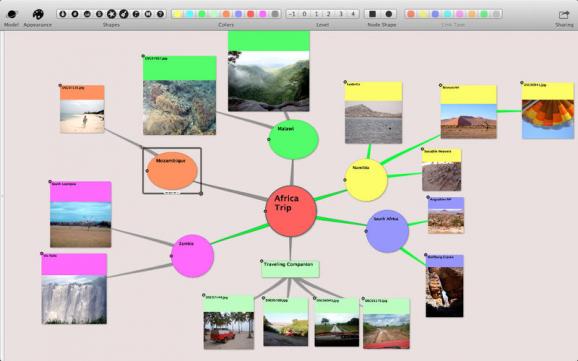An intuitive and uncomplicated mind-mapping application that enables you to lay out your ideas using various kinds of shapes and colors. #Design mind map #Mindmap designer #Mind mapper #Mindmap #Mind map #Mind-map
Trout is a straightforward mind-mapping application for the Mac and iPad designed to enable you to effortlessly organize your ideas, elaborate complex plans, design patterns and more.
Mind-mapping is a well-established technique for organizing ideas in a non-linear way with the help of inter-related nodes, usually in the form of geometrical objects.
With Trout, you have the option to correlate your ideas by creating links between any nodes included in the mind map.
What’s more, you can insert images and links to nodes in order to add more impact to your presentation. Trout also makes it possible to add labels to inserted links.
Another great benefit of using Trout is that it can almost entirely be operated with only the keyboard. In this sense, the application is great when sustaining presentations in front of an audience or teaching seminars to your students.
Trout features a smooth and easy-to-navigate user interface comprised of toolbar at the top and the central mind mapping area. The upper bar lets you access the most common actions, such as colors, levels, node shape (square or circle), or link type.
From Trout’s main window, you can also toggle a sidebar that lists all nodes, links, and relationships. It can display hundreds of different nodes and offers a powerful search function for quickly finding nodes by text or URL.
The Relationships tab of the sidebar enables you to browse for every type of relationship in your project, such as ancestor, children, dependencies or related notes. An additional feature is the ability to share your project via Mail or on popular social networks.
To conclude, the Trout application provides a flexible workspace for visually managing ideas using nodes and relationships. As far as mind-mapping software is concerned, Trout can be a great choice if you’re looking for an affordable, easy-to-use and uncomplicated tool.
What's new in Trout 4.1.0:
- Justified text
- Monospaced text for code samples
- Import Sketch or Photo from iPad/iPhone
Trout 4.1.0
add to watchlist add to download basket send us an update REPORT- runs on:
- macOS 13.5 or later (Intel only)
- file size:
- 5.3 MB
- main category:
- Utilities
- developer:
- visit homepage
calibre
Windows Sandbox Launcher
7-Zip
ShareX
4k Video Downloader
Context Menu Manager
Zoom Client
Bitdefender Antivirus Free
IrfanView
Microsoft Teams
- Bitdefender Antivirus Free
- IrfanView
- Microsoft Teams
- calibre
- Windows Sandbox Launcher
- 7-Zip
- ShareX
- 4k Video Downloader
- Context Menu Manager
- Zoom Client