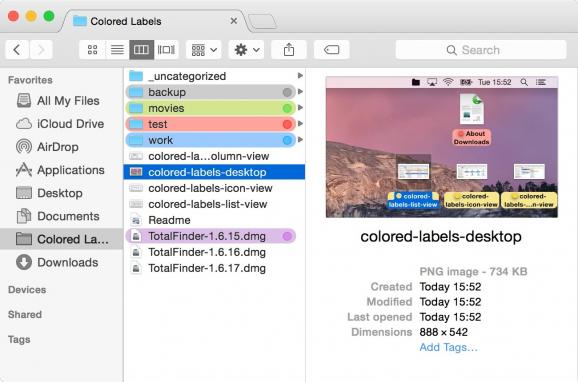A handy and powerful application that enables you to use a dual-pane Finder and take advantage of the Visor behavior from within your Mac's Finder. #Finder enhancer #Finder dual pane #TotalCommander remake #Finder #Enhancer #Dual pane
TotalFinder is a versatile and intuitive application specially made for power users and developers that need more than just a simple Finder window.
TotalFinder offers you an enhanced Finder capable to display two Finder windows side-by-side. If you miss classic dual-panel file managers, then you will enjoy this feature when moving files from one panel to another.
Moreover, both Finder windows can keep their own toolbar as well as the sidebar that is placed on the right edge for the right side window while the width of the right sidebar is automatically synchronized with the one of the left sidebar.
A normal Finder window displays your folders and files mixed together and you can sort them according to their name, modification date and size. But if you like to view your folders first and your files last regardless of the sorting options, then TotalFinder can help you out.
Thanks to TotalFinder you can always show your folders at the top of the list and sort your files and directories just like you would do in the original Finder. On top oft that, you can display all hidden system or user files with just a keystroke. All hidden files are also displayed before normal items for a smoother and easier browsing experience.
Visor is another useful feature inspired by TotalTerminal that allows you to summon a system-wide TotalFinder window at the bottom of your screen with the push of a keyboard key. Although this function is disabled by default, advanced users can easily enable it by accessing the Preferences window. You can easily pin or resize Visor and customize the sliding effect by adjusting the sliding duration and adding the fade effect.
The Preferences window helps you personalize TotalFinder and hide or show the progress bar in the Dock, enable or disable Visor, customize various keyboard shortcuts and disable tabs entirely.
What's new in TotalFinder 1.15.1:
- Fixed:
- Fixed a code injection issue where TotalFinder would fail to successfully inject on certain legacy / unsupported systems that were patched using OpenCore Legacy Patcher / OCLP. (※ Please note that this issue has nothing to do with the UEFI bootloader named OpenCore — TotalFinder has never had any known compatibility issues with the OpenCore UEFI bootloader.) Ventura Monterey Big Sur Catalina
- Fixed an issue where the new Coloured Labels logic would be unable to obtain the label colour of certain items that have coloured label information stored in a slightly different way than what was thought to be possible during testing. Ventura
- Fixed an issue where the new Coloured Labels logic would use the oldest label colour found on an item with multiple labels, instead of the newest. Ventura
TotalFinder 1.15.1
- runs on:
- macOS 10.15 or later (Universal Binary)
- file size:
- 5.2 MB
- filename:
- TotalFinder-1.15.1.dmg
- main category:
- Utilities
- developer:
- visit homepage
Microsoft Teams
4k Video Downloader
paint.net
ShareX
Zoom Client
Windows Sandbox Launcher
7-Zip
Bitdefender Antivirus Free
calibre
IrfanView
- Bitdefender Antivirus Free
- calibre
- IrfanView
- Microsoft Teams
- 4k Video Downloader
- paint.net
- ShareX
- Zoom Client
- Windows Sandbox Launcher
- 7-Zip