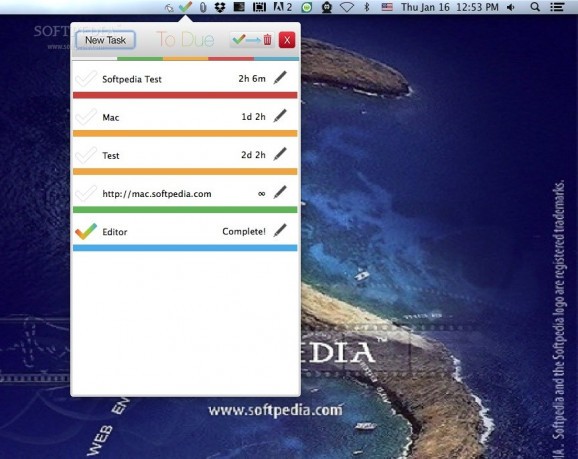A lightweight and unobtrusive tasks manager that enables you to create, edit, manage and synchronize your to-do list with your iOS device. #Task manager #Tasks synchronizer #Tasks organizer #Task #Manager #Organizer
Keeping reminders and tasks synchronized across multiple Mac computers and iOS devices is essential to every Mac user. If you are not happy with Apple’s Reminders app and you want an easier and simple application then To Due is the application you are looking for.
To Due is a practical and discreet menu bar based application specially designed to help you access, view, edit, manage and organize your daily tasks with just a few mouse clicks. To Due is capable to automatically synchronize your tasks with all your iOS devices and Mac computers via iCloud.
From To Due’s status bar menu you can easily view the list with all your tasks along with the countdown timer, priority color label and name. If any of your tasks becomes overdue, the To Due menu bar icon will turn red and a notification will be displayed on your Mac’s screen.
The color coded priority system is another great feature that enables you to effortlessly view your most important tasks. To Due uses the red color label for tasks that are overdue or due today, the yellow label for tasks due this week, green labels for tasks due in future or never due and blue for completed tasks.
The top toolbar helps you create new tasks and remove completed tasks from the list. By accessing the New Task panel, you can type in the name of the task, set the priority of the tasks and select the due date and time. You can click on the “Check” icon to mark completed tasks and keep track of all your finished tasks.
What is more, To Due allows you to quickly and easily edit existent tasks, change their name, priority and due data with just a few mouse clicks and keystrokes.
In summary, To Due is a light and low-key application that can help you handle and organize your tasks list and keep it synchronized across all your Mac computers and iOS devices.
What's new in To Due 2.1:
- Fixed a bug where To Due would become unresponsive and need to restart
- Fixed a visual bug where items would appear missing from lists
- Bug fixes for universal shortcut for new tasks (control option command N)
- New onboarding to point out that To Due appears in your menubar and not dock when you launch it.
To Due 2.1
add to watchlist add to download basket send us an update REPORT- runs on:
- OS X 10.11 or later (Intel only)
- file size:
- 6.6 MB
- main category:
- Utilities
- developer:
- visit homepage
Microsoft Teams
Windows Sandbox Launcher
IrfanView
7-Zip
calibre
4k Video Downloader
Zoom Client
Bitdefender Antivirus Free
ShareX
paint.net
- Bitdefender Antivirus Free
- ShareX
- paint.net
- Microsoft Teams
- Windows Sandbox Launcher
- IrfanView
- 7-Zip
- calibre
- 4k Video Downloader
- Zoom Client