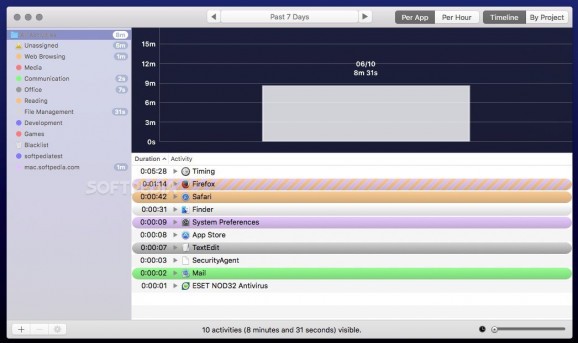Track your activity and analyze how you spend your time by organizing events into groups and compare your progress on a daily basis. #Monitor activity #Track time #Track activity #Monitor #Activity #Track
Timing offers you the possibility to record everything you do on your computer and analyze how you choose to spend your time daily.
In contrast with other time tracking apps, Timing does not rely on the user input: it will record the activity on its own, and the user gets to manipulate, organize, and analyze the data.
Timing comes with a helper status bar menulet that allows you to see how much time has been recorded for the current day, access the tracking results, or add a custom activity. You get to pause or resume the logging.
Within the Timing results panel, you have the possibility to see all the recorded activity assigned to the source application.
What’s more, the app comes with a collection of predefined projects that can help you learn how much time you have spent browsing online, reading, playing games, developing, and so on.
Naturally, Timing also enables you to define custom projects that can monitor user selected apps, together with particular folders on your drive. The utility also permits the user to assign a color to each project, which will prove useful when analyzing the logs.
After the initial configuration, Timing records the data on its own without requiring any user intervention. When analyzing the results, you get to select the period range, going from the last 7 days to the entire year.
Timing will generate a graph starting from the logged data, and you can choose to filter the information by app or hour, and see the daily timeline or sort the chart by project.
Keep in mind that you can delete any of the recorded activities, even though you cannot stop an app from being monitored altogether.
Timing offers you the possibility to understand how much time you spend daily on a project without having to handle the logging process manually. You get to organize the recorded data by project and analyze the results in an easy to read diagram.
The Timing app does not come with any backup options, yet the data can be exported to JSON or CSV files and employed when generating invoices.
What's new in Timing 2024.1.8:
- Fixed a rare issue with syncing data in conjunction with the Reminders integration.
- Fixed an issue where Timing would only show e.g. "Chat" for the new Microsoft Teams instead of the actual contact name.
- Projects in the rule order list will now be dimmed not only when they themselves are archived, but also when any of their parents is archived.
- Ignore archived projects when sorting projects with rules to the top of the rule order list.
Timing 2024.1.8
add to watchlist add to download basket send us an update REPORT- runs on:
- macOS 10.15 or later (Universal Binary)
- file size:
- 25.4 MB
- filename:
- Timing.dmg
- main category:
- Utilities
- developer:
- visit homepage
4k Video Downloader
Bitdefender Antivirus Free
ShareX
Zoom Client
IrfanView
Windows Sandbox Launcher
paint.net
calibre
7-Zip
Microsoft Teams
- calibre
- 7-Zip
- Microsoft Teams
- 4k Video Downloader
- Bitdefender Antivirus Free
- ShareX
- Zoom Client
- IrfanView
- Windows Sandbox Launcher
- paint.net