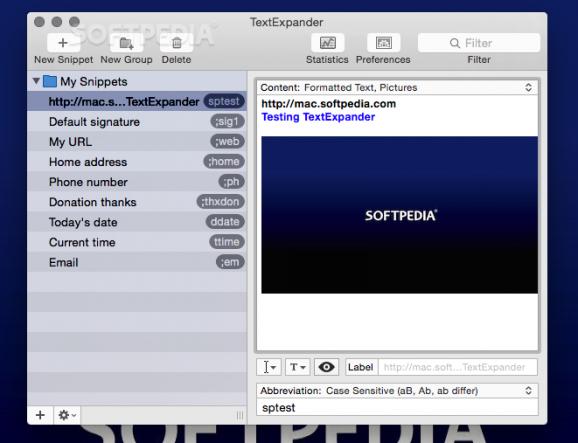A helpful and unobtrusive application that enables you to improve your writing speed and accuracy with the help of custom abbreviations #Expand text #Expand abbreviation #Text expander #Expand #Abbreviation #Automation
TextExpander is a low-key and user-friendly macOS application designed from the get-go to help you type more by using custom abbreviation for frequently used text snippets and images.
With TextExpander’s help, you can create abbreviations for almost anything, from a simple signature to paragraphs of boilerplate and even pictures.You just have to add your text snippets, pictures and signatures to your collection and assign them to the desired abbreviation.
Moreover, thanks to TextExpander, you can instantly insert the right signature in the emails you send to your friends, family or co-workers. Moreover, you can attach photos and logos to your signature snippets with just a few mouse clicks.
What is more, you can use TextExpander as a spell corrector and turn your typos into snippet triggers that will keep spelling mistakes away from your work. On top of that, TextExpander features a TidBiTs AutoCorrect Dictionary that comes with more than 2000 common typos.
TextExpander can also be used to quickly fill up forms, you only need to add your address, email, phone and fax numbers and other information to your snippet library and summon them every time you need with just a few keystrokes.
On top of that, you can synchronize your snippets and abbreviations with multiple computers and even mobile devices via Dropbox. You can organize your snipped into multiple groups based on their content and use the built-in search from to find a text snippet of your choice.
Beside the above mentioned snippet group, TextExpander also provides HTML, AutoCorrect, CSS, Accented Words and Symbols snippets, out of the box. You can even check the usage statistics and identify the most used abbreviations.
Taking all said in consideration, the TextExpander app is the perfect tool you want to have on your Mac if you're constantly typing the same phrases on a daily basis and you need a simple way to keep carpal tunnel syndrome away from your hands.
Download Hubs
TextExpander is part of these download collections: Text Abbreviations Managers
What's new in TextExpander 7.7.1:
- Fixes for Popup Menus
- Fix for date adjustment not being respected in excluded optional
- Fixes issue with text selection Google Docs
- Additional fixes and improvements
TextExpander 7.7.1
add to watchlist add to download basket send us an update REPORT- runs on:
- macOS 11.1 or later (Universal Binary)
- file size:
- 29.1 MB
- filename:
- TextExpander_7.7.1.dmg
- main category:
- Utilities
- developer:
- visit homepage
Bitdefender Antivirus Free
Zoom Client
IrfanView
4k Video Downloader
Microsoft Teams
Windows Sandbox Launcher
7-Zip
ShareX
calibre
Context Menu Manager
- ShareX
- calibre
- Context Menu Manager
- Bitdefender Antivirus Free
- Zoom Client
- IrfanView
- 4k Video Downloader
- Microsoft Teams
- Windows Sandbox Launcher
- 7-Zip