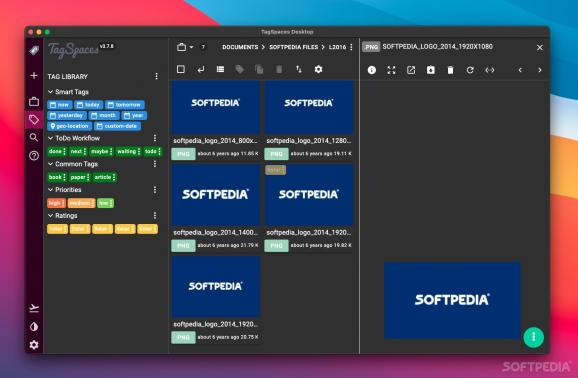Open source and feature-rich application for all major platforms that enables you to tag all the files on your computer and create notes with extreme ease. #File tagger #Note taker #File organizer #Tag #Note #Organize
TagSpaces is a free, cross-platform and open-source application which enables you to manage your data using a powerful file tagging system. The TagSpaces utility is designed to help you better organize your local files and does not require an online registration whatsoever.
Using TagSpaces is not a daunting task, especially due to the built-in help system. Moreover, the user interface is quite intuitive and, like most apps, is divided into several panes. To get started, you need to import a folder with sub-folders and files first.
The TagSpaces application scans your folder pretty quickly and displays the files and sub-folders in a list or a grid. In the list view, the details are laid out into columns: file extension, title, tags and optional location. In the grid view, you can see the same details, excluding the location.
You have an option to select and tag any file using a predefined list of tags or custom tags. The tags are displayed in the left pane and are organized into tag groups such as “common tags”, “getting things done” or “smart tags”.
After assigning tags, you can view the files based on a tag by clicking on that tag and selecting the “Search for This Tag” option. After that, all the files with that tag will be displayed. You can move the tag categories up or down, depending on their hierarchy.
Another major feature is the ability to create plain text, markdown or HTML notes within TagSpaces. Although there are a few formatting and editing options, TagSpaces’s word editor is simple to use and allows you to quickly assign tags.
All things considered, the TagSpaces app is a streamlined utility designed to improve your daily workflow at work or at the office by helping you manage your files a lot easier.
On the other hand, TagSpaces can also work as a simple note taking app and as a to-do manager with support for searching within folders.
What's new in TagSpaces 5.7.13:
- Enhancements:
- enabling to copy image to clipboard from the image viewer
- optimizing build-in thumbnail images for folder thumbnails
TagSpaces 5.7.13
add to watchlist add to download basket send us an update REPORT- runs on:
- macOS 10.15 or later (Universal Binary)
- file size:
- 156.9 MB
- filename:
- tagspaces-mac-arm64-5.7.13.dmg
- main category:
- Utilities
- developer:
- visit homepage
paint.net
7-Zip
4k Video Downloader
IrfanView
calibre
ShareX
Bitdefender Antivirus Free
Zoom Client
Microsoft Teams
Windows Sandbox Launcher
- Zoom Client
- Microsoft Teams
- Windows Sandbox Launcher
- paint.net
- 7-Zip
- 4k Video Downloader
- IrfanView
- calibre
- ShareX
- Bitdefender Antivirus Free