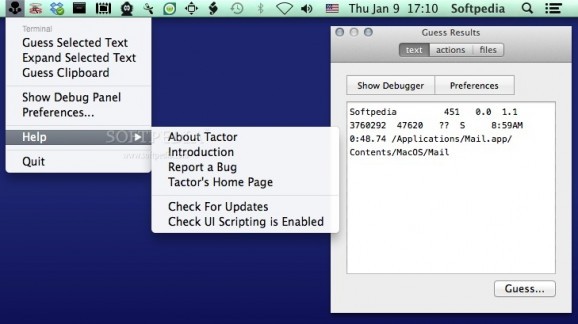A small status bar menu application for Mac OS X that analyzes the current text selection and provides options for the best action. #Analyze text string #Determine action #Find potential action #Analyzer #Text #Action
Tactor is a powerful Mac app that resides in your status bar and can analyze the current text selection in order to display a list of related possible actions. It can detect the source app for the text selection and processes all available info in order to determine the best action course.
Working with Tactor is extremely straightforward: underline the text string you want to analyze and select the appropriate function from the Tactor menu. The options include guessing or expanding the text or guessing the clipboard content.
You can use hotkey combinations which can be set up in the Tactor Preferences window. The same area allows you to browse the list of available matching and action plug-ins.
The plug-ins collection included within Tactor by default can be extended by the user: you can easily add your own AppleScripts that deal with specific needs. You can choose to open the existing ones in the AppleScript Editor app and customize their behavior.
Tactor will show all possible actions in the Guess Results window which is separated in 3 tabs: in the first one you can see the text, the second provides the actions list (simply click on the one you want to perform) and the third shows the associated files together with their path.
What’s more, in the Tactor Debug Window, you can also view the context and actions variables. You cannot add new items to the list or modify the result in any way, but you will be able to view all associated informations and better understand how Tactor works.
To sum up, Tactor proposes a simple solution for quickly determining all available courses of action and all files related to a certain text selection: it will prove to be very useful when working in the Terminal.app, for example.
Tactor 1.2
- runs on:
- Mac OS X 10.8 or later (Intel only)
- file size:
- 6.2 MB
- filename:
- Tactor.zip
- main category:
- Utilities
- developer:
- visit homepage
4k Video Downloader
Microsoft Teams
Windows Sandbox Launcher
IrfanView
Zoom Client
ShareX
calibre
Context Menu Manager
Bitdefender Antivirus Free
7-Zip
- Context Menu Manager
- Bitdefender Antivirus Free
- 7-Zip
- 4k Video Downloader
- Microsoft Teams
- Windows Sandbox Launcher
- IrfanView
- Zoom Client
- ShareX
- calibre