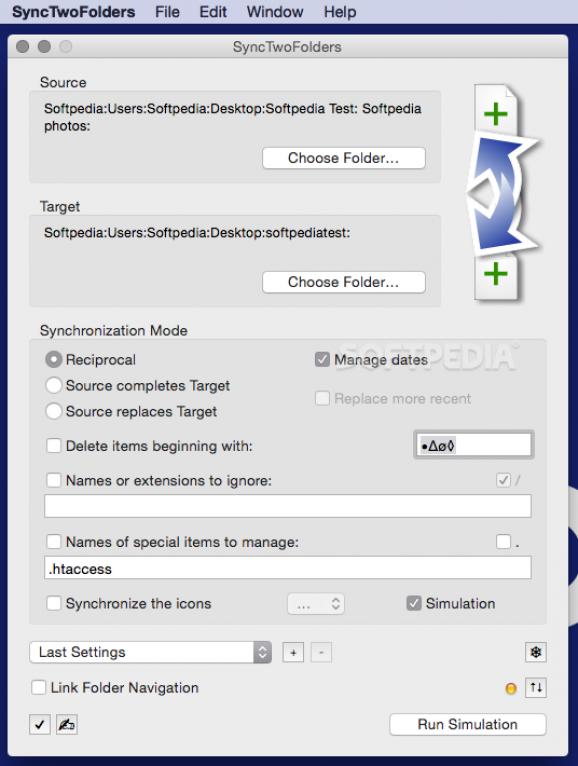A practical and handy macOS utility that enables you to quickly and effortlessly synchronize the content of two different folders. #Sync folders #Folder synchronizer #Folder synchronization #Folder #Synchronizer #Synchronization
Backing up the projects you are currently developing in multiple locations is highly advisable if you want to avoid data loss. At the same time, if you are working on various devices, having access to the latest version of a document is equally important.
SyncTwoFolders is a small macOS application that enables you to quickly synchronize two folders: the app makes sure both directories contain the latest version of a file, and even removes the ones that have been deleted.
Learning how to make the most of the SyncTwoFolders capabilities is fairly easy: the app’s About window includes general details about the workflow, and most buttons come with Help tool tips (hoover your mouse over them to view the details).
The SyncTwoFolders user interface is represented by a single window where you must provide the source and target directories, and then personalize the synchronization mode by changing options in the bottom area.
SyncTwoFolders provides 3 types of synchronizations: reciprocal, source completes target, or source replaces target. In the last two cases you also have the option to automatically replace the more recent items.
Other customization options include the fact that SyncTwoFolders can automatically delete files that begin with a certain characters string, can ignore certain names or extensions, or it can sync icons. Note that SyncTwoFolders allows you to run a synchronization simulation before actually performing the transfers.
Last but not least, SyncTwoFolders offers you the possibility to save the current settings as a template: via a drop down menu you can switch between them in no time. This way, the processing time is greatly reduced.
SyncTwoFolders proposes simple and highly intuitive tools for synchronizing the contents of two different folders in no time. The built-in simulation feature enables you to preview the results before actually performing the changes.
Download Hubs
SyncTwoFolders is part of these download collections: Folder Sync
What's new in SyncTwoFolders 2.5.0:
- Corrected a bug if font selected in Prefs does not exists.
- Corrected a bug when updated from old version.
SyncTwoFolders 2.5.0
add to watchlist add to download basket send us an update REPORT- runs on:
- macOS 10.14 or later (Universal Binary)
- file size:
- 8.2 MB
- filename:
- SyncTwoFolders_a.zip
- main category:
- Utilities
- developer:
- visit homepage
7-Zip
paint.net
Microsoft Teams
Zoom Client
Bitdefender Antivirus Free
ShareX
Windows Sandbox Launcher
IrfanView
calibre
4k Video Downloader
- IrfanView
- calibre
- 4k Video Downloader
- 7-Zip
- paint.net
- Microsoft Teams
- Zoom Client
- Bitdefender Antivirus Free
- ShareX
- Windows Sandbox Launcher