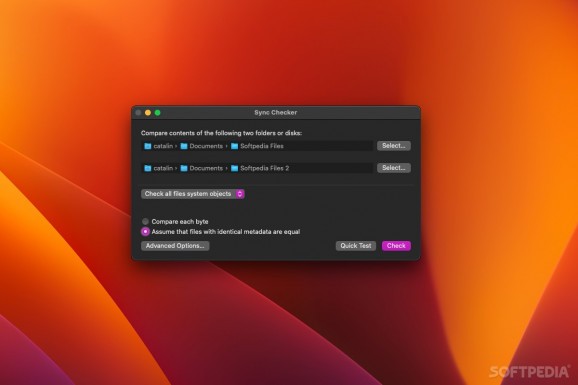Compare the contents of two folders and perform an in-depth analysis of any mismatches, with filters to help you sort through them. #Compare Folders #Check Sync #Sync Check #Compare #Folder #Sync
If you’ve made a backup of a certain folder, or you just need to compare the contents of two directories, going through them file by file isn’t the way to go. There are plenty of apps out there that will quickly perform this verification and highlight differences.
Sync Checker is one such application, with a fairly minimalistic layout and quite a bit of room for customization. It lets you compare two folders and then analyze any differences between them in great detail.
The simplest way to get started is to just load the two directories you wish to analyze. The app comes with a default settings preset that is quite exhaustive, only ignoring status change times and time mismatches of less than one second. It also assumes that two files with identical metadata are equal, instead of comparing each byte.
Of course, if you like, you can make the app compare anything and everything, including going through files byte by byte. Alternatively, you can choose to ignore even more parameters, such as POSIX permissions, Time Machine attributes, and Access Control Lists.
Once the analysis has been completed, you will see a list of all mismatches between the selected directories. These include missing files and items that are present in both locations but are not identical. Differences are highlighted so that you can easily spot what sets them apart.
To get through them more easily, you can choose to ignore certain differences, the same ones you can ignore before running the comparison in the first place. This makes it easier to focus on specific mismatches when analyzing a long list.
Sync Checker is a very effective tool for both verifying backups and comparing other sets of files. It’s easy to use, with a straightforward UI layout, and yet it still gives you a lot of tools for filtering parameters and going through any mismatches you find. Results can even be saved for later analysis, exported, or printed.
What's new in Sync Checker 3.93 Build 231107:
- Legacy components have been removed and the packaging has been modernized. macOS 11 has now become the minimum operating system version.
- The application will now detect offline cloud objects, implemented with the new APFS features for “dataless” files. These objects might not be stored on the local computer or could change during a synchronization check. For this reason, Sync Checker will now ignore them and avoid to trigger a cloud download.
Sync Checker 3.93 Build 231107
add to watchlist add to download basket send us an update REPORT- runs on:
- macOS 11.0 or later (Universal Binary)
- file size:
- 8.8 MB
- filename:
- SyncChecker.dmg
- main category:
- Utilities
- developer:
- visit homepage
calibre
4k Video Downloader
ShareX
7-Zip
Zoom Client
paint.net
Microsoft Teams
IrfanView
Bitdefender Antivirus Free
Windows Sandbox Launcher
- IrfanView
- Bitdefender Antivirus Free
- Windows Sandbox Launcher
- calibre
- 4k Video Downloader
- ShareX
- 7-Zip
- Zoom Client
- paint.net
- Microsoft Teams