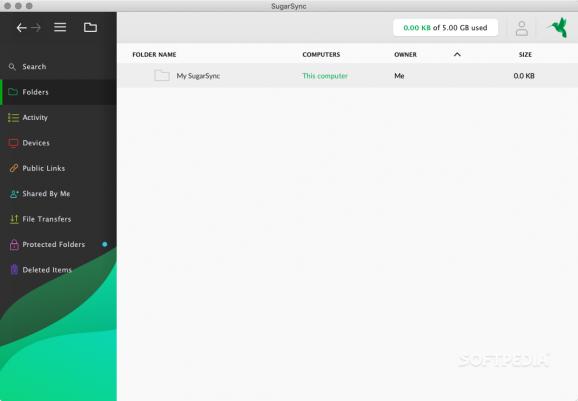Minimalist macOS application designed to help you sync your files and folders to multiple devices, share content to other users and more. #Data synchronizer #Secure backup #Mobile sync #Synchronizer #Backup #Synchronization
Having access to your files and folders regardless of your location or of the device you are using is extremely important, especially if you are working on the go. SugarSync is a minimalist Mac app designed to help you sync your documents to all your computers, and even to mobile devices.
SugarSync is available for multiple platforms (Mac, Windows, iOS, BlackBerry, Symbian) and also provides Outlook integration options, so all you have to do is set up the service on your device and the app takes care of the rest.
The user must interact with SugarSync only when setting up the folders that will be backed up to the SugarSync online service. Note that you need to set up a SugarSync account beforehand (the free plan is limited to 5GB storage space).
After that, SugarSync works in the background and automatically syncs the files whenever you make a change. Of course, SugarSync is using algorithms to detect the last file version and avoid any inconsistencies.
To make sure that your data will remain safe at all times, SugarSync is using the Transport Layer Security (TLS) protocol for the transfer and encrypts the information stored in the cloud using a 256-bit AES algorithm.
For each document uploaded to your SugarSync account, the application is able to generate a public link. This way you can share that file with anyone your like.
On the other hand, SugarSync allows you to share entire folders and distribute information to an entire team. Naturally, you are able to set up access permissions to ensure your data remains protected.
SugarSync provides a streamlined and intuitive solution for storing data in the cloud without too much hustle. The app takes care of the sync process on its own, keeps the data safe through encryption and secure transfer protocols, can work with multiple devices, and allows you to share data with users inside and outside the Sugar Sync service.
The SugarSync OS X utility proved to be a fairly efficient solution during our tests and it is the right tool to have on your Mac if you are looking to backup your data to the cloud for easy access on the go.
Download Hubs
SugarSync is part of these download collections: Folder Sync
SugarSync 4.1.3
add to watchlist add to download basket send us an update REPORT- runs on:
- macOS 10.14 or later (Intel only)
- file size:
- 28.7 MB
- filename:
- InstallSugarSync.dmg
- main category:
- Utilities
- developer:
- visit homepage
Microsoft Teams
IrfanView
Bitdefender Antivirus Free
Windows Sandbox Launcher
7-Zip
paint.net
4k Video Downloader
calibre
Zoom Client
ShareX
- calibre
- Zoom Client
- ShareX
- Microsoft Teams
- IrfanView
- Bitdefender Antivirus Free
- Windows Sandbox Launcher
- 7-Zip
- paint.net
- 4k Video Downloader