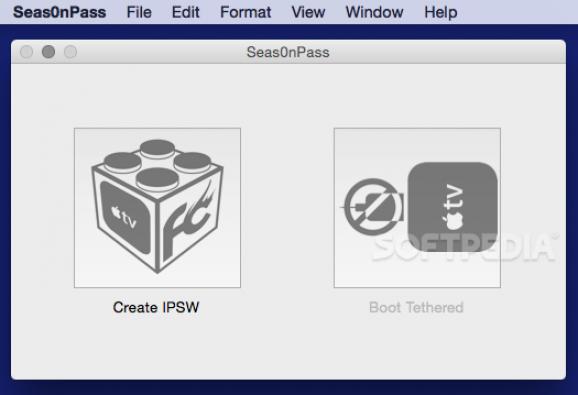Offers you the possibility to jailbreak your Apple TV device by using the latest available firmware to create a "jailbroken" version. #Jailbreak Apple TV #Install firmware #Apple TV firmware #Jailbreak #Apple TV #Install
Seas0nPass is a minimalist macOS application that can help you jailbreak your Apple TV device. The application offers support for the Apple TV 5.3 firmware version and creates an un-tethered firmware version.
Besides the Seas0nPass application, to go through the jailbreak procedure successfully you must have the latest iTunes version installed, a micro USB cable, and to make sure that no other Apple devices, such as iPhone, iPads, or iPods are connected to your computer.
To get started, press the Seas0nPass "Create IPSW" button and connect the Apple TV device to your Mac via USB, while leaving the power cord unplugged. The utility will start downloading the latest Apple TV firmware and integrate the credentials for creating a jailbroken version.
The next step is to put your Apple TV device into DFU mode by pressing the Menu and Play buttons on your Apple TV remote when the device’s front led starts to flash rapidly. If everything goes well, the Seas0nPass app will install the jailbroken firmware version without further user interaction.
However, you can also use the Seas0nPass application to boot your Apple TV in tethered mode: press the “Boot Tethered” button, connect the Apple TV via USB, and as soon as the front light starts flashing, also connect the power cable.
To complete the process you must press the Menu and Play buttons on the Apple TV remote, and after the Seas0nPass announces you that the boot has completed, you must remove the USB connection and plug-in the HDMI cable.
To conclude, Seas0nPass offers you the possibility to install a jailbroken firmware version on your Apple TV, and provides support for booting in tethered mode, but you need to follow precise instructions.
What's new in Seas0nPass 0.9.8 Build 870:
- Added support for macOS 10.12 Sierra.
Seas0nPass 0.9.8 Build 870
add to watchlist add to download basket send us an update REPORT- runs on:
- OS X 10.8 or later (Intel only)
- file size:
- 26.7 MB
- filename:
- Seas0nPass.zip
- main category:
- Utilities
- developer:
- visit homepage
Zoom Client
calibre
Microsoft Teams
7-Zip
IrfanView
Bitdefender Antivirus Free
ShareX
Windows Sandbox Launcher
4k Video Downloader
paint.net
- Windows Sandbox Launcher
- 4k Video Downloader
- paint.net
- Zoom Client
- calibre
- Microsoft Teams
- 7-Zip
- IrfanView
- Bitdefender Antivirus Free
- ShareX