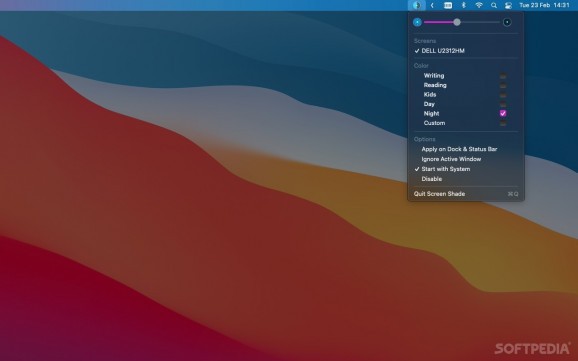Helps you get rid of eye strain while working on your Mac by covering its display with a protective and easily adjustable dark filter. #Control brightness #Dim screen #Screen shade #Dimmer #Shader #Screen
Screen Shade is an intuitive and unobtrusive little macOS utility designed from the get-go with a single purpose in mind: to make it simple and effortless to control your Mac’s screen brightness in greater detail.
The Screen Shade app works by overlaying a darkening filter above everything displayed on your Mac’s screen, a filter that you can adjust using the tool’s status bar item, via a straightforward slide controller.
Moreover, Screen Shade enables you to keep your dock and menu bar on top of its screen dimming filter and, this way, to make it easier the keep an eye on these two parts of the screen.
You can easily set Screen Shade to auto-start at login in order to avoid facing the overwhelming default brightness level of the display each time you restart your Mac.
As an added bonus, if you run Screen Shade on a portable Mac, the fact that every pixel on your screen will be dimmed down will also mean that, overall, your computer will consume a lot less energy and, thus, you will be able to keep working on it for longer periods of time without having to plug it in a power socket for recharging its battery.
Unfortunately, albeit Screen Shade works as expected and we haven’t experienced any bugs while using it on our test systems, it suffers from a lack of global hot-keys that would make it a lot easier to turn of its dim filter and adjust the level of brightness without having to use the status bar menu.
What’s more, it seems that the multi-monitor support which worked flawlessly on previous iterations of macOS is broken in Mavericks, Apple’s latest operating system release.
Aside from the above two inconveniences, Screen Shade managed to keep our Macs’ screens properly dimmed and did not crash not even once.
Thus, if you’re in need of a perfectly stable and user-friendly tool to keep your screen brightness on a tight leash, you should give Screen Shade a quick spin and see if it fits the job.
Screen Shade 2.2
add to watchlist add to download basket send us an update REPORT- runs on:
- macOS 10.13 or later (Universal Binary)
- file size:
- 7.6 MB
- main category:
- Utilities
- developer:
- visit homepage
4k Video Downloader
Bitdefender Antivirus Free
ShareX
paint.net
calibre
Microsoft Teams
IrfanView
7-Zip
Windows Sandbox Launcher
Zoom Client
- 7-Zip
- Windows Sandbox Launcher
- Zoom Client
- 4k Video Downloader
- Bitdefender Antivirus Free
- ShareX
- paint.net
- calibre
- Microsoft Teams
- IrfanView