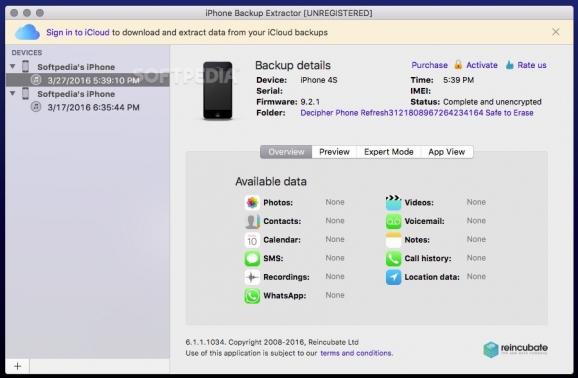A lightweight and user-oriented application that enables you to quickly browse your iOS device's backup files and recover lost data. #IOS backup browser #IPhone backup browser #Restore iOS backup #Backup #Back-up #IOS
iPhone Backup Extractor is a self-explanatory macOS application that provides the tools to recover lost data from your iOS backup file with just a few mouse clicks.
With iPhone Backup Extractor’s help, you can get back calendar entries, photos, contacts entries, SMSs, videos, notes and location data, as well as application data. You can also check your call history and voicemail, recover saved games, debug information and more.
The great thing about iPhone Backup Extractor is that you can use with all iPhone models starting with 3G, as well as iPod Touch or iPad and it is compatible with all iTunes and iOS versions. Note that the app can also work with backups stored in your iCloud account.
Moreover, iPhone Backup Extractor is capable of converting the extracted data into CSV, ICAL VCard or HTML files, that you can use with third-party apps.
iPhone Backup Extractor comes with a simple user interface that enables you to select the backup file from which you wish to recover data. Once selected, you can view detailed information about the device, such as device model, serial number, firmware, IMEI and more.
Moreover, the utility can provide details about the type of data that is available within the backup and offers you the possibility to extract the files directly. IPhone Backup Extractor features a preview mode that keeps the entries organized by application.
The same area enables you to access the expert mode where you get to browse the information by navigating hierarchical folders. Last but not least, you get to see details about the installed apps and the associated files that you can extract.
With the help of iPhone Backup Extractor, you can also quickly and effortlessly extract any of the data mentioned above to a location of your choice. More experienced users can also try the Expert mode and browse through the entire backup folder and recover the selected files.
Via the File menu, you can easily convert your contacts database to VCards, VCard or CSV files, calendar database to iCAL or CSV files, your notes to HTML files, SMS and call history to CSV files.
All things considered, if you need to recover data from your iPhone, iPod or iPad backups, you don't have to look further than iPhone Backup Extractor.
This easy to use tool has been designed from the ground up to provide you with the means needed to retrieve anything from photos and videos to the last recording and note you've created on your iOS device.
What's new in iPhone Backup Extractor 7.7.43.11413:
- Feature: We've added support for iOS 17's audio message transcription feature.
- Improvement: iPhone Backup Extractor's icon now has a bit more character on Windows and macOS to better match the look and feel of each platform.
- Fix: We've fixed an issue which led to some data-type names being slightly cut off in the previewer on recent versions of macOS.
- Fix: We've fixed a rare issue which some users were experiencing when opening iPhone Backup Extractor on macOS.
iPhone Backup Extractor 7.7.43.11413
add to watchlist add to download basket send us an update REPORT- runs on:
- macOS 10.11 or later (Intel only)
- file size:
- 41.2 MB
- filename:
- iphonebackupextractor-latest.dmg
- main category:
- Utilities
- developer:
- visit homepage
7-Zip
calibre
Windows Sandbox Launcher
ShareX
IrfanView
Microsoft Teams
Zoom Client
Bitdefender Antivirus Free
4k Video Downloader
paint.net
- Bitdefender Antivirus Free
- 4k Video Downloader
- paint.net
- 7-Zip
- calibre
- Windows Sandbox Launcher
- ShareX
- IrfanView
- Microsoft Teams
- Zoom Client