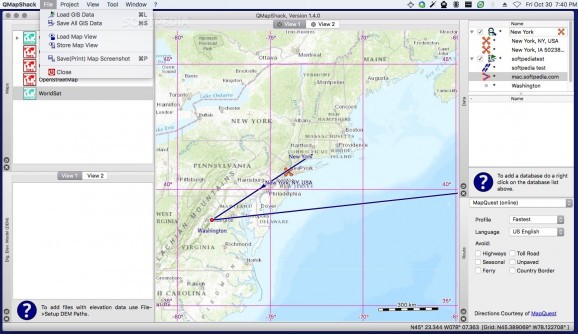Trip planning application for macOS that enables you to work with various maps and GPS data in order to create routes and calculate distances. #Route planner #Trip planner #Plan trip #Route #Trip #Plan
QMapShack is a trip planner application for macOS that enables you to create routes or tracks for your trips while using custom maps. Moreover, QMapShack can also be used to view GPS data captured during your previous travels.
The QMapShack main window comprises 4 different modules that can be easily rearranged: maps, data, route, and digital elevation models. Naturally, most of the space is reserved for viewing the currently active map.
To get started, you need to open map and GIS data files and select the ones that you want active. Note that the QMapShack developers provide an extensive documentation for the project, even though it might not be up to date with all the changes.
QMapShack is able to open various types of map files, such as Garmin vector maps, .jnx raster maps, or TMS and WTMS online maps. Moreover, the digital elevation models are separated from the map file, and you can apply slope coloring and hill shading.
Within the QMapShack application, you can search for a particular location with the help of Google search and define waypoints, routes, areas, and tracks.
Note that each item is fully editable and that you can calculate distances by using either offline (Routino) or online (MapQuest) resources.
QMapShack enables you to import GPS data captured by Garmin or TwoNav devices. As a result, you can also employ the QMapShack application to analyze previous trips.
To sum up, QMapShack can be used to visualize various types of maps and to plan trips by creating custom waypoints and routes. The data can be organized into different projects, and you can also import GPS data (if available), to keep track of your past travels.
What's new in QMapShack 1.17.1:
- [QMS-547] Fixed: QMS freezes on zoom when activating multi-layered online maps
- [QMS-622] Update BRouter setup (install from github)
- [QMS-623] remove use of QTimer in BRouter startup error detection
- [QMS-630] BRouter on-the-fly routing cannot be canceled
QMapShack 1.17.1
add to watchlist add to download basket send us an update REPORT- runs on:
- macOS 12.0 or later (Universal Binary)
- file size:
- 146.9 MB
- filename:
- QMapShack_1.17.1_0_MacOS-Sonoma_arm.zip
- main category:
- Utilities
- developer:
- visit homepage
Microsoft Teams
Windows Sandbox Launcher
7-Zip
Context Menu Manager
Bitdefender Antivirus Free
calibre
IrfanView
Zoom Client
ShareX
4k Video Downloader
- Zoom Client
- ShareX
- 4k Video Downloader
- Microsoft Teams
- Windows Sandbox Launcher
- 7-Zip
- Context Menu Manager
- Bitdefender Antivirus Free
- calibre
- IrfanView