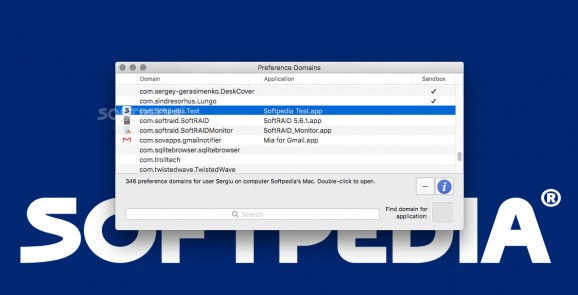A minimalist macOS application that offers you the possibility to inspect and edit the preference system files present in every installation. #Inspect preferences #Edit preferences #Preference editor #Plist #Editor #Inspector
Preference manifest files are included in any macOS installation in order to depict the way in which certain applications should behave in specific situations.
However, these types of files can also be generated by software developers via the Property List Editor utility included in the Xcode Tools collection.
This way, a developer has the possibility to describe the application’s preferences that will run in the background. PrefEdit is a simple Mac app that can detect these files, and enables you to preview and edit their content in no time.
PrefEdit is able to detect all the .plist files present on your Mac, displays them in list mode, organized by domain or by the source application, but also includes efficient search tools. You can manually input the search criteria, or you can drag and drop the icon of any app, and PrefEdit will automatically determine the utility’s domain.
To reset an application to the factory default values, all you have to do is find the associated plist files and quickly remove them from your system: you can easily perform this action via the PrefEdit main window.
The same area provides access to the Info panel that contains details about the file’s path, the number of included settings, and shows the user account that are using them.
When you open a .plist file within the PrefEdit editor, you have the option to see the full preference search path, all the settings included in the file, and to apply various sorting filters. All you have to do next is make the necessary adjustments and save the edited document.
PrefEdit is a great tool to have around if you are a developer and you want to tweak your app’s preferences. At the same time, the utility also grants extensive access to any utility’s preferences settings to a user that is capable to understand the .plist file content.
What's new in PrefEdit 5.4 Build 240205:
- Added new features to support keys of dictionaries containing control characters oder multiple lines. This is particularly useful when working with modern macOS string tables for international language support in applications.
- Values with multiple lines, or values containing control characters, respectively, will now be presented more clearly. They can be edited in a separate panel. There are additional presentation options to display special characters live, either as ISO symbols or in C syntax.
- The presentation of non-modifiable entries has been enhanced.
- Modernized organization of language support files.
PrefEdit 5.4 Build 240205
add to watchlist add to download basket send us an update REPORT- runs on:
- macOS 11.0 or later (Universal Binary)
- file size:
- 8.3 MB
- filename:
- PrefEdit-451.dmg
- main category:
- Utilities
- developer:
- visit homepage
ShareX
Zoom Client
4k Video Downloader
calibre
Context Menu Manager
Windows Sandbox Launcher
Microsoft Teams
7-Zip
Bitdefender Antivirus Free
IrfanView
- 7-Zip
- Bitdefender Antivirus Free
- IrfanView
- ShareX
- Zoom Client
- 4k Video Downloader
- calibre
- Context Menu Manager
- Windows Sandbox Launcher
- Microsoft Teams