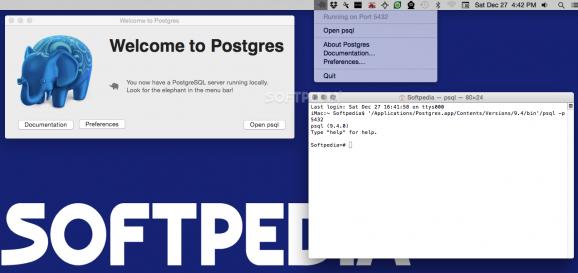Easy to use macOS application that offers you the possibility to quickly get started with the PostgreSQL database management system. #Database management system #PostgreSQL system #Deploy PostgreSQL #PostgreSQL #Database #Management
Postgres.app is an user friendly Mac app designed to help you deploy the PostgreSQL database management system on your computer in no time, with minimal user interaction.
Moreover, Postgres.app will automatically create a new database cluster, and a database which can be managed via an unobtrusive status bar menu.
To install the Postgres.app utility on your computer, all you have to do is drag and drop its icon to the Application’s directory. The archive includes all you might need to run a PostgreSQL server right out of the box.
For your convenience, Postgres.app will place a menu in your status bar that displays the port used by the PostgreSQL server, and allows you to open the psql command line tools in your Terminal. Finding your way around the Postgres.app app is fairly intuitive.
Postgres.app includes several command line tools that can be employed to manage your database server: PostgreSQL, PROJ.4, GDAL, and PostGIS. You can easily employ the psql command-line interface.
Postgres.app can connect to any graphical user interface developed for PostgreSQL database servers. All you have to do is provide the details for certain parameters, such as the host name (localhost), the port number (5432 is the default value), the user name (your user name), the password (leave blank), and the database name (is the same as the username).
Postgres.app proposes a simple solution for deploying PostgreSQL on your Mac and generating a database that can be managed using the command line, or various PostgreSQL GUI clients.
The best part is that Postgres.app does not require any user interaction in setting up the server: the app starts the server at launch, and stops the server when you quit the utility.
What's new in Postgres.app 2.7.2:
- @jakob has created a really nice UI for managing Client App Permissions in the preferences, which also allows you to change decisions later. New connection attempts are now added even if the helper application was unable to show the permission dialog, so this should provide a workaround to (#749).
- Also, the 2.7.x releases had a bug where disabling "Ask for permission when apps connect without password" was not respected if the server was started automatically on login or from the menu (#752). This release fixes that.
Postgres.app 2.7.2
add to watchlist add to download basket send us an update REPORT- runs on:
- macOS 10.13 or later (Universal Binary)
- file size:
- 392.1 MB
- filename:
- Postgres-2.7.2-12-13-14-15-16.dmg
- main category:
- Utilities
- developer:
- visit homepage
Zoom Client
4k Video Downloader
Windows Sandbox Launcher
IrfanView
calibre
7-Zip
Bitdefender Antivirus Free
ShareX
paint.net
Microsoft Teams
- ShareX
- paint.net
- Microsoft Teams
- Zoom Client
- 4k Video Downloader
- Windows Sandbox Launcher
- IrfanView
- calibre
- 7-Zip
- Bitdefender Antivirus Free