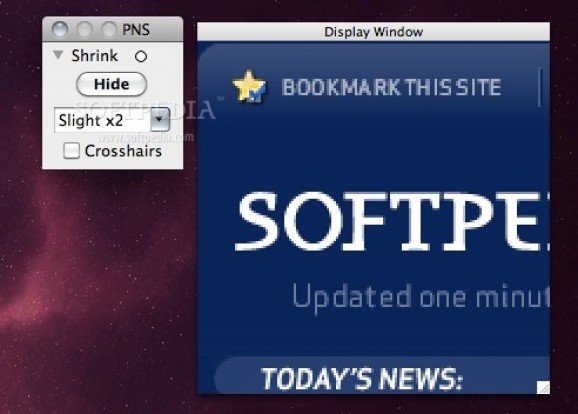Uncomplicated macOS application that enables you to dynamically enlarge a section of your screen in order to be able to see small details. #More detail #Enlarge screen #Magnifying glass #Enlarge #Detail #Portion
Point N See is a small Mac app that offers you the possibility to quickly zoom out certain screen sections and observe small image details, or read small text. The app comes with an intuitive user interface, and a streamlined workflow, which means that even most inexperienced operators should have no problems using it.
The Point N See user interface is represented by two different panels: one for controlling the magnification level, and one for actually displaying the zoomed image. By using simple drag and drop commands you can easily rearrange the panels on your screen, and you can even minimize the controller window.
Within the Point N See controller panel, you can adjust the magnification level, going from 1.0x to 5.0x, you can choose to add crosshairs to the image, or you can quickly hide the display panel (this way you will gain space if you don’t need the zooming function).
Last but not least, you can easily resize the display panel by dragging and dropping on the window corners: when reading text, this can prove to be extremely useful, because you can adjust the window to include the whole line.
Point N See proposes simple solutions for zooming specific portions of the screen without having to deal with complex tools. The app is able to work both in Dynamic (the zooming tools follows the mouse movement) and Fixed mode (you get to select the area that will be monitored).
For your convenience, Point N See also includes a hotkey for hiding the Display Window (Option + Shift), but also one for revealing the panel (Control + Shift).
Moreover, Point N See's control panel cannot be minimized, but you can use these keyboard combinations to quickly toggle its effect and gain more disk space if necessary.
What's new in Point N See 4.0.0:
- Provides improved detail with Retina Displays.
Point N See 4.0.0
add to watchlist add to download basket send us an update REPORT- runs on:
- Mac OS X 10.4 or later (Intel only)
- file size:
- 4.4 MB
- filename:
- PointNSee.zip
- main category:
- Utilities
- developer:
- visit homepage
ShareX
4k Video Downloader
IrfanView
Windows Sandbox Launcher
paint.net
7-Zip
calibre
Bitdefender Antivirus Free
Microsoft Teams
Zoom Client
- Bitdefender Antivirus Free
- Microsoft Teams
- Zoom Client
- ShareX
- 4k Video Downloader
- IrfanView
- Windows Sandbox Launcher
- paint.net
- 7-Zip
- calibre