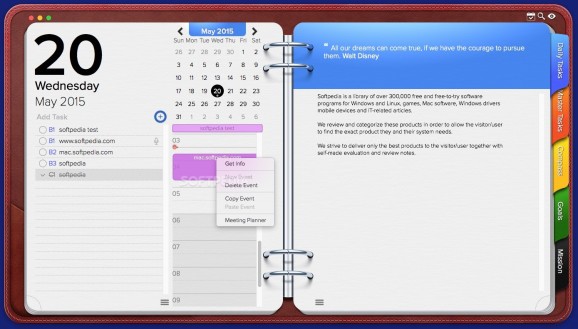A beautifully designed calendar and task manager that offers you the possibility to track both you day to day activity, and you long term plans. #Schedule event #Task manager #Organize project #Scheduler #Task #Event
Opus One is a task and schedule management application designed to help you keep track of your day to day activity, without losing sight of the projects and ideas that matter most to you.
At first glance, the utility is similar in concept and design to the Opus Domini app, yet it has been rewritten from scratch to provide more powerful functions. It also comes with support for cloud synchronization.
Within the Opus One Calendar view, you get to input daily events and tasks, add alerts and define due dates. Since Opus One integrates with your iCloud account, you get to add events to any calendar associated with your account.
At the same time, you can prioritize your tasks using different tags, or change their current status (normal, in progress, delegate, forwarded, scheduled, and so on). You should be able to create new categories, but the respective entry in the contextual menu does not work properly.
To visualize your priorities, Opus One is able to generate an Eisenhower matrix and help you identify the tasks that are important and urgent, but also the ones that are not important and can be delegated or scheduled for a later time.
Moreover, Opus One integrates a meeting planner that can comprise details about the attendees, the subjects that are to be discussed, and so on. This way, you will have access to a wide array of data about your projects within the same app.
Opus One also provides access to a weekly planner where you get to review your activity, to add new ideas, to visualize your master tasks, and to review your mission.
To help you identify your long-term goals, Opus One comes with a Mission Builder that will help you analyze your strengths and skills, your self-improvement goals, your vision upon the future and so on.
Opus One comes with a plethora of tools that can help you schedule your task and events in an efficient manner. Moreover, the app also integrates with the Apple Calendar and Reminders utilities and uses your iCloud account to sync some of the data between devices.
What's new in Opus One 2.4.2:
- Exciting news for this Opus One version! Unlock your productivity potential with the latest version of Opus One: Daily Planner App, boasting a suite of innovative features designed to streamline your daily routines and elevate your efficiency. Experience a smoother workflow and enhanced organization with our latest improvements—download now to embark on your journey towards peak productivity!
- New Calendar Groups!
Opus One 2.4.2
add to watchlist add to download basket send us an update REPORT- runs on:
- macOS 10.14 or later (Universal Binary)
- file size:
- 58.1 MB
- main category:
- Utilities
- developer:
- visit homepage
ShareX
Zoom Client
4k Video Downloader
Microsoft Teams
calibre
Bitdefender Antivirus Free
7-Zip
paint.net
IrfanView
Windows Sandbox Launcher
- paint.net
- IrfanView
- Windows Sandbox Launcher
- ShareX
- Zoom Client
- 4k Video Downloader
- Microsoft Teams
- calibre
- Bitdefender Antivirus Free
- 7-Zip