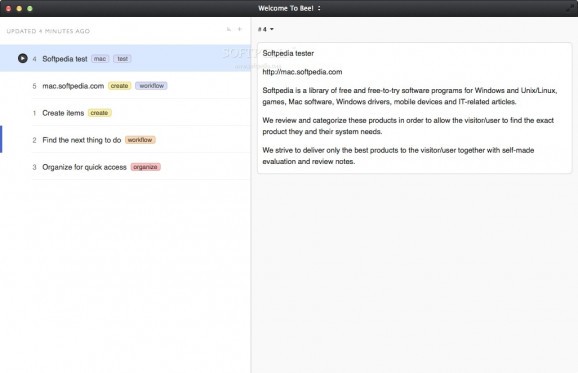A streamlined task tracking and management solution and plain-text notepad for Mac with support for GitHub Issues, FogBugz and JIRA. #Task manager #GitHub Issues client #JIRA client #Task #GitHub Issues #Client
Bee is a feature-rich desktop client for GitHub Issues, JIRA and FogBugz specifically designed for the Mac platform. What’s more, Bee can also be used as a handy plain text editor for storing any type of notes and to-dos.
With Bee, you can keep all your tasks and notes into one single application that automatically synchronizes with the your JIRA, GitHub, and FogBugz accounts. You can manage and deal with development-related tasks from these platforms by using only Bee.
You can create any number of lists (notepads), task and notes from an elegant and intuitive user interface. The main window includes the titlebar (where you can also select the list to be displayed and search your tasks), a left panel for browsing through your tasks and the main task editor / viewer.
Bee’s most important function is the ability to track tasks. To the left of each item (in the task pane), you can click on a button for starting / stopping the tracker.
You can also use the Start / Pause Item option from a drop-down menu the task editor, use the Space key, or the Start Item option via the Item menu in the status bar.
Another important feature is the “Flight Path” panel from the menu bar, which aggregates all the tasks you’ve tracked and provides a visual timer for the latest tracked item on its icon. Using the Flight Path, you can browse, pause / start and add labels to each task, in addition to monitoring them.
As mentioned previously, you can log into your GitHub, JIRA and FogBugz accounts and start resolving project issues for specific repositories. If you’re working on a GitHub Issues project, you won’t have to resort to your browser to check issues.
The application includes many other great features, such as automatic filling of timesheets, task filtering through live filters, global hotkey support, the ability to type anywhere to start searching, seamless item management and progress bar for tasks.
In a nutshell, Bee is the perfect app to have installed on your Mac if you have to track project issues using GitHub Issues, JIRA or FogBugz on a daily basis because it will make your work a lot easier and your day to day workflow more streamlined.
What's new in Bee 3.1.5:
- New:
- Removed remote license activation.
Bee 3.1.5
add to watchlist add to download basket send us an update REPORT- runs on:
- OS X 10.10 or later (Intel only)
- file size:
- 12.6 MB
- filename:
- Bee-latest.zip
- main category:
- Utilities
- developer:
- visit homepage
ShareX
calibre
Bitdefender Antivirus Free
7-Zip
4k Video Downloader
Windows Sandbox Launcher
Microsoft Teams
Zoom Client
paint.net
IrfanView
- Zoom Client
- paint.net
- IrfanView
- ShareX
- calibre
- Bitdefender Antivirus Free
- 7-Zip
- 4k Video Downloader
- Windows Sandbox Launcher
- Microsoft Teams