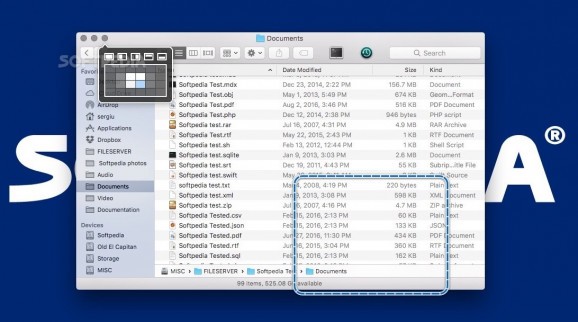An unobtrusive macOS application which provides you with simple yet very efficient solutions for quickly moving or resizing your windows. #Move window #Zoom window #Resize window #Mover #Window #Zoom
Moom is a simple Mac app that can help you take advantage of all your desktop space without having to waste time manually resizing or arranging windows. The app allows you to move your window by using predefined templates, and then enables you to save the current layout for later use.
By default, Moom is running as a standard application (you can find its icon in the Dock), but via the Preferences window, you can choose to switch to the menu bar app, or decide to hide its menus altogether (the app tools can be activated with a hotkey).
Moom comes with a collection of predefined window movement patterns that can be accessed by hovering the pointer over the maximizing button of any window. You can move windows by using the arrow keys, or resize them by making use of the Moom windows grid.
The best part is that you must work on creating a specific window arrangement only once: Moom is able to save the current windows position and then allows you to activate the layout any time you need. This function is extremely useful because you can define layouts suitable for specific tasks, and then toggle between them in no time.
Noteworthy is that, via the Moom Preferences window, you get to define your own custom windows controls, activate useful functions (the window grid), or define your own keyboard shortcuts. Exploring the Preferences is very important to learn everything Moom has to offer.
Moom is a great tool to have around if you want to make the most out of your desktop space: you can use efficient tools to move the windows around, or resize them until you find the suitable layout for the current task. The best part is that you can save the arrangement, and use it any time you like.
What's new in Moom 3.2.26:
- Moom will no longer generate a macOS permissions request about accessing data from other apps. (This only affected users using third-party desktop image apps.)
- Improved error logging to help diagnose issues Moom may have when interacting with other apps.
- Moom's pop-up menu now works when the LanguageTool app is running.
Moom 3.2.26
add to watchlist add to download basket send us an update REPORT- runs on:
- macOS 10.13 or later (Universal Binary)
- file size:
- 6.7 MB
- filename:
- moom3226.dmg
- main category:
- Utilities
- developer:
- visit homepage
Bitdefender Antivirus Free
4k Video Downloader
paint.net
IrfanView
Zoom Client
calibre
ShareX
7-Zip
Windows Sandbox Launcher
Microsoft Teams
- 7-Zip
- Windows Sandbox Launcher
- Microsoft Teams
- Bitdefender Antivirus Free
- 4k Video Downloader
- paint.net
- IrfanView
- Zoom Client
- calibre
- ShareX