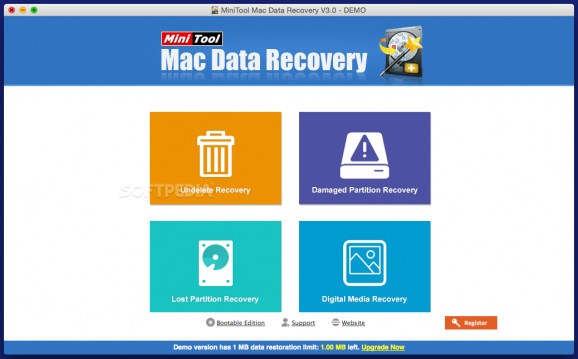An effective and easy-to-use application designed for quick recovery of lost or accidentally deleted data from damaged or formatted partitions. #Data restorer #Mac recovery #Recover partition #Recovery #Restorer #Partition
MiniTool Mac Data Recovery is a powerful software solution that enables you to restore lost or accidentally deleted data from your Mac’s hard disk (IDE, SATA, SCSI, USB), flash drive, external disk, memory card or iPod.
The application provides both basic and advanced data recovery methods. Moreover, MiniTool Mac Data Recovery can detect and recover files and folders from formatted and even damaged partitions.
From the main window of MiniTool Mac Data Recovery, you can select several modules, each for different recovery needs: Undelete Recovery, Damaged Partition Recovery, Lost Partition Recovery and Digital Media Recovery.
The Undelete Recovery is a fast recovery solution that supports partitions with deleted files that can be unerased, and it’s recommended for intact file systems. The next module, Damaged Partition Recovery, should be used for recovering data from formatted partitions with accidentally deleted data.
The Lost Partition Recovery section allows you to restore data from accidentally deleted partitions, crashed file systems, infected partitions or hidden partitions. This module performs a quick scan at the end of which it shows you the elapsed time and details about the discovered FAT and HFS+ files.
Last but not least, the Digital Media Recovery module is specialized in recovering media items such as music, videos and photos from your local drive or numerous connected devices (MP3 players, flash drives, iPods and more).
Each included modules list all the drives on your Mac’s system after a quick scan and enables you to select whichever you want. Depending on the module, you can start a full or quick scan and access several advanced settings.
Some of the advanced options include the ability to choose the file systems to be scanned (FAT 12 / 16 / 32, NTFS or HFS+) and the file types you want to be detected, such as documents, media, archives and more.
MiniTool Mac Data Recovery 3.0
add to watchlist add to download basket send us an update REPORT- runs on:
- Mac OS X 10.5 or later (Intel only)
- file size:
- 18 MB
- filename:
- mmdr3.dmg
- main category:
- Utilities
- developer:
- visit homepage
paint.net
4k Video Downloader
Windows Sandbox Launcher
ShareX
Zoom Client
IrfanView
Bitdefender Antivirus Free
Microsoft Teams
calibre
7-Zip
- Microsoft Teams
- calibre
- 7-Zip
- paint.net
- 4k Video Downloader
- Windows Sandbox Launcher
- ShareX
- Zoom Client
- IrfanView
- Bitdefender Antivirus Free