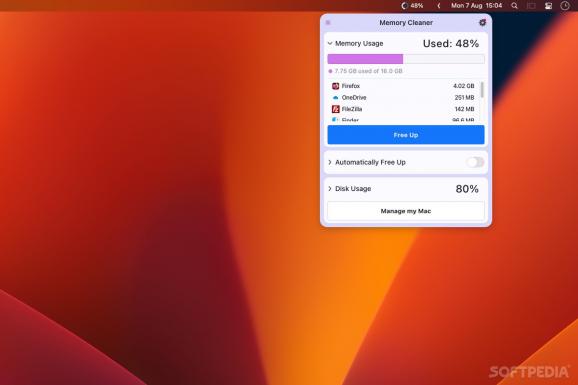Free up cached memory manually or at regular intervals, which may be helpful in some situations, but probably not necessary for most users. #Memory Cleaner #Clean Memory #Memory Usage #Memory #Cleaner #Monitor
RAM cleaners are quite popular, even though they may not be quite as beneficial as they seem. macOS is fine-tuned to make the best use of your memory, so how can a third-party app improve things?
Memory Cleaner certainly makes that claim, and it definitely works as a RAM cleaner, with the option to handle everything manually or let the app run scheduled tasks. The question is whether the app actually improves system performance while active.
The app can be accessed from the menu bar, where it displays the current memory usage, along with the apps that are taking up most of it. When you click Free Up, it removes cached files from your RAM, which can temporarily reduce memory usage.
The process can also be scheduled to take place automatically. It can be triggered at a regular interval, when memory usage reaches a certain threshold, or when CPU usage is particularly low, so as to avoid interfering with other tasks.
You also see disk usage statistics, with junk and duplicate files highlighted, but you will need to download a separate app to actually clean them.
You will normally see anywhere from a small to a sizable memory usage reduction, which will consist of cached files. macOS stores these in your RAM to improve performance, as it will be much faster to access them when needed.
When you remove them from your memory, apps that rely on them will be slower for a while, until these files are cached again. It normally doesn’t take very long for memory usage to go back to its previous level.
The thing is, macOS already does a very good job of managing available memory, and it will only cache files when enough RAM is available. If memory usage approaches 100%, an app like this can’t generally help, as it means resources are used almost entirely by active processes, not cached files.
The bottom line is that an app like Memory Cleaner doesn’t normally improve performance. It can actually have the opposite effect, as it hinders the operating system’s own memory management. It may be useful in rare situations, such as a very old Mac with little available RAM that can’t be effectively managed by the OS, but most users won’t need it.
What's new in Memory Cleaner 5.3:
- Improved calculation of RAM and SWAP memory consumed by applications.
- Improved calculation of the total amount of RAM and SWAP memory consumed.
- Improved the interface of the Settings window.
- Updated the application’s updating framework.
Memory Cleaner 5.3
add to watchlist add to download basket send us an update REPORT- runs on:
- macOS 10.13 or later (Universal Binary)
- file size:
- 10.2 MB
- filename:
- memory-cleaner.dmg
- main category:
- Utilities
- developer:
- visit homepage
Context Menu Manager
Bitdefender Antivirus Free
Zoom Client
4k Video Downloader
7-Zip
ShareX
Windows Sandbox Launcher
Microsoft Teams
IrfanView
calibre
- Microsoft Teams
- IrfanView
- calibre
- Context Menu Manager
- Bitdefender Antivirus Free
- Zoom Client
- 4k Video Downloader
- 7-Zip
- ShareX
- Windows Sandbox Launcher