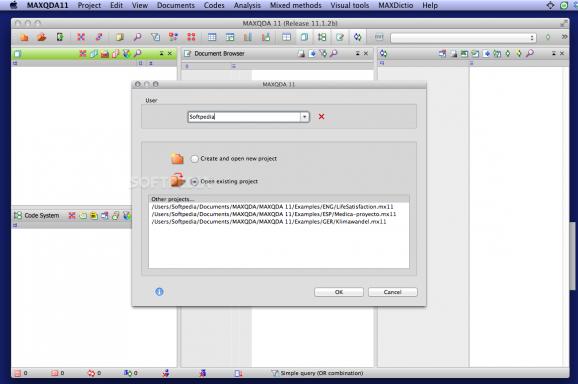Powerful data analysis solution that can help you asses the available information from a qualitative point of view and reach relevant results. #Analyze data #Data analysis #Qualitative data analysis #Data #Analysis #Analyzer
Being able to analyze information from multiple points of view without the proper tools can be quite challenging, especially when dealing with large databases. MAXQDA is a powerful QDA software solution that can process multiple documents that are coded by your on rules.
Right off the bat, when opening the application you must select the user you want to employ: this is extremely important when working on a team because MAXQDA can track the changes made to a document by each user.
Within the main window you can visualize all the documents attached to your current project, but also the code system that you have developed. At the same time, you can see the content of the currently selected document in the browser area, but also code segments assigned to a specific tag.
For your convenience, MAXQDA allows you to select multiple documents at the same time and visualize all the code segments that match a specific topic in the same panel, regardless of the source file.
MAXQDA comes with a plethora of advanced tools that can help you perform various types of tests on your data. You have the possibility to visualize the results, or to export the graphics to third party apps and integrate them into your presentations.
To help you get around, MAXQDA comes with an extensive documentation, while on the developer’s website you can visualize a collection of video tutorials that will get you started in no time.
MAXQDA provides quick access to qualitative methods of analyzing information within a well-structured and streamlined user interface. If you need to perform QDA related tasks on both small and extensive databases, the application will certainly prove to be of great help.
What's new in MAXQDA 24.2.0:
- [NEW]:
- MAXQDA Transcription:
- The AI-powered "MAXQDA Transcription" feature is now seamlessly integrated in MAXQDA so users can automatically transcribe the recording directly within your MAXQDA project.
MAXQDA 24.2.0
add to watchlist add to download basket send us an update REPORT- runs on:
- macOS 10.14 or later (Universal Binary)
- file size:
- 516.5 MB
- main category:
- Utilities
- developer:
- visit homepage
Zoom Client
ShareX
Windows Sandbox Launcher
IrfanView
4k Video Downloader
Microsoft Teams
paint.net
7-Zip
calibre
Bitdefender Antivirus Free
- 7-Zip
- calibre
- Bitdefender Antivirus Free
- Zoom Client
- ShareX
- Windows Sandbox Launcher
- IrfanView
- 4k Video Downloader
- Microsoft Teams
- paint.net