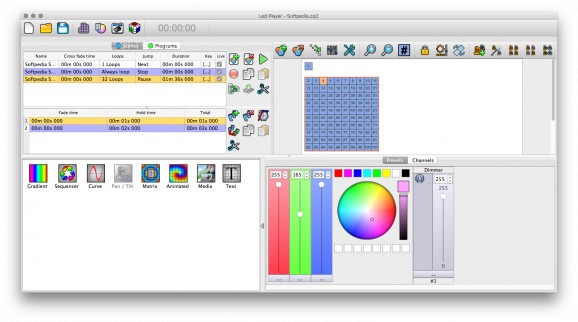Manage LED technology-based equipment and DMX fixtures with this powerful application that includes an effect generator, matrix editor and live board mode. #Manage LED fixture #DMX fixture #Configure DMX #DMX #LED #Light
Led Player is a complex application aimed at professionals, designed to help you manage LED technology-based equipment and DMX fixtures. It offers advanced RGN and Pan/Tilt features and can store a show in the stand-alone memory of a device, so that sequences can be played without the need of a Mac.
It is always difficult, when creating a complex application, to ensure that its users are not presented with a cluttered interface that makes finding a specific function unnecessarily difficult.
This is not the case with Led Player, as its layout is easy to work with, and everything you need is always one or two clicks away. Some may feel that, from a visual standpoint, the app is a bit outdated, but this should not bother most users.
Led Player's Matrix Editor enables you to set up LED pixel configurations, and you can view a simulation to ensure everything is organized properly.
You can use the Live board to play the created scenes, and you have multiple controls at your disposal, to manage color, dimmer, speed and other parameters.
Led Player also bundles the Studio DMX real-time 3D viewer that can simulate light effects and allows you to create a virtual stage, to better coordinate your shows. However, this module is in Demo mode by default, with certain limitations in regards to the number of objects that can be used.
Another interesting feature makes it possible to configure and schedule scenes that are then written to the dedicated device’s memory. This means that you will not need the OS X application to play the recorded sequences.
Led Player is a well-designed utility that comes equipped with an impressive array of features, meant to help you manage LED technology-based equipment and DMX fixtures.
What's new in Led Player 1.5.5:
- New stand Alone mode options
- Better connection to Stand Alone mode, WIFI and USB interfaces
- Midi and DMX triggers for channels and presets
- Direct trigger assignments from Live Board
Led Player 1.5.5
add to watchlist add to download basket send us an update REPORT- runs on:
- Mac OS X 10.6 or later (Intel only)
- file size:
- 164.2 MB
- filename:
- Chromateq_Setup_159.132.107.pkg.zip
- main category:
- Utilities
- developer:
- visit homepage
7-Zip
Microsoft Teams
calibre
IrfanView
4k Video Downloader
Bitdefender Antivirus Free
Windows Sandbox Launcher
ShareX
Context Menu Manager
Zoom Client
- ShareX
- Context Menu Manager
- Zoom Client
- 7-Zip
- Microsoft Teams
- calibre
- IrfanView
- 4k Video Downloader
- Bitdefender Antivirus Free
- Windows Sandbox Launcher