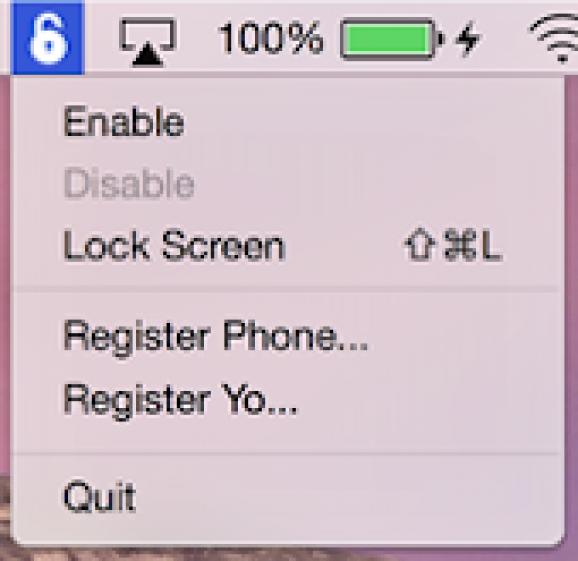A small and straightforward OS X menulet that sends automatic SMS messages to announce you when your MacBook power cable is disconnected. #Theft notifier #Lock screen #Theft alert #Antitheft #Anti-theft #MacBook
Laplock is a simple application designed to send automatic SMS or Yo message notifications to your smartphone when your MacBook’s power cable is disconnected, in an attempt to prevent its theft.
Like most OS X applications of this kind, Laplock’s installation process is reduced to a simple drag and drop into the Applications folder. Once the Laplock app is installed, it will reside in your MacBook’s OS X status bar, from where it can be easily accessed anytime with just one click.
First things first, to begin using Laplock, you must first register your phone number or your Yo social network username. The way in which Laplock works is far from complicated and once the phone number or Yo username are provided, it will instantly send SMS messages to your phone announcing you that your unattended MacBook is in the process of being stolen.
This means that, in order to work, Laplock requires your MacBook to be connected to the internet, and your mobile phone to have a mobile network connection in order to receive a SMS and a internet connection in order to receive Yo notifications.
Another worth mentioning feature is the fact that Laplock offers you the possibility to quickly lock your MacBook’s screen from within its drop-down status bar menu, if for instance, you do not want to use the OS X native hotkey feature for blocking the screen via CTRL + SHIFT + eject command.
Laplock is in its early development stages, but, despite its simple philosophy, we hope that in the near future more features will be added to it.
Taking all things into consideration, Laplock proved itself to be a streamlined and easy to use application, that could find its way onto your MacBook as an extra security feature.
Laplock 1.1.1
add to watchlist add to download basket send us an update REPORT- runs on:
- Mac OS X 10.10 or later (Intel only)
- file size:
- 10.6 MB
- filename:
- Laplock-1.1.1.dmg
- main category:
- Utilities
- developer:
- visit homepage
Bitdefender Antivirus Free
Zoom Client
ShareX
IrfanView
Context Menu Manager
4k Video Downloader
calibre
Microsoft Teams
Windows Sandbox Launcher
7-Zip
- Microsoft Teams
- Windows Sandbox Launcher
- 7-Zip
- Bitdefender Antivirus Free
- Zoom Client
- ShareX
- IrfanView
- Context Menu Manager
- 4k Video Downloader
- calibre