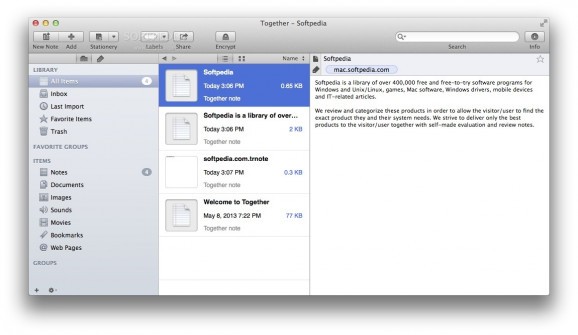A streamlined macOS application designed to help you keep information like images, movies, web pages and bookmarks in a safe place. #Bookmark catalog #Multimedia database #Catalog files #Database #Bookmark #Notes
Organizing files into various folders helps you keep them organized only by one criteria: their location. Together is a Mac application that enables you to arrange your files into different groups, sort them by type, tags, or labels, and more. This way you can be sure you will always find exactly what you need in no time.
The best part is that you have the opportunity to encrypt your data using a powerful algorithm and, this way, you can make sure that your data remains private regardless of who has access to your Mac.
Together's main window is organized in three main areas: the left panel displays smart folders for your library content, your groups, items lists, your tags collection and more.
The center panel shows the content of the group currently selected in the first panel, while the section on the right lets you see the file’s content.
At the same time, Together's top toolbar includes buttons for basic functions: create new note, import file, select the note stationery, add / edit labels, or encrypt the currently selected file. The same area also includes an unsophisticated search bar.
Together allows you to assign the same files into different groups, but also keeps tabs on the types of files you are importing. As a result, you can quickly view all your notes, documents, sounds, movies, images, bookmarks, or web pages with a simple mouse click.
You can add custom labels or tags to each imported file and create your own sorting criteria. The ultimate goal is to be able to find specific files in no time.
By default, Together is only copying the imported files into its own database. To change this behavior simply navigate to the Preferences window and make the necessary adjustments: you can decide to either move the files completely or simply link the app to their location on the hard drive.
All things considered, Together is a simple solution for making sure that you can always access your files, regardless of the way in which you choose to organize them. Moreover, Together's built-in encryption tools can be used to protect the documents that contain your most important information.
What's new in Together 3.8.8:
- Fixed an issue where the the app could hang at startup when the previously viewed file is a linked file whose original has been removed in the meantime.
- Added the ability to export all the files in a library in open formats for use in other apps, including metadata in either JSON or property list format. Notes are exported as RTFD files, linked files are copied, and encrypted files can be decrypted before export or skipped (the files in the library are unaffected). The folder structure is preserved, with "un-filed" files at the top level. Metadata includes info about files and folders, tags, groups and labels. Choose File > Library > Export Library from the menu to use this feature.
Together 3.8.8
add to watchlist add to download basket send us an update REPORT- runs on:
- macOS 10.12 or later (Intel only)
- file size:
- 15.9 MB
- filename:
- Together_3.8.8.dmg
- main category:
- Utilities
- developer:
- visit homepage
Windows Sandbox Launcher
IrfanView
7-Zip
Zoom Client
Microsoft Teams
paint.net
4k Video Downloader
ShareX
calibre
Bitdefender Antivirus Free
- ShareX
- calibre
- Bitdefender Antivirus Free
- Windows Sandbox Launcher
- IrfanView
- 7-Zip
- Zoom Client
- Microsoft Teams
- paint.net
- 4k Video Downloader