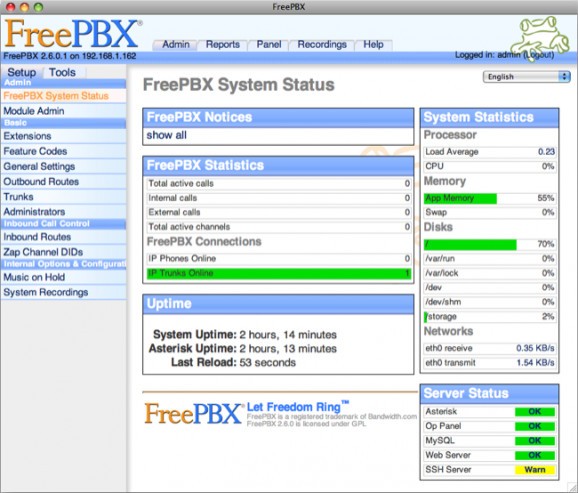Allows you to quickly deploy Asterisk.. #Deploy Asterisk #Telephony development #Deploy Jumpbox #Deploy #Deployment #Telephony
Asterisk is self-described as "the world's most powerful and popular telephony development tool-kit." It's not a phone system so much as it is a set of building blocks that allows you to construct custom phone-based applications.
Asterisk functions can be layered on top of one another to construct intelligent telephone-based applications. With over two million current users Asterisk is recognized as the world's most popular open source telephony project.
The JumpBox for Asterisk provides the simplest path for getting started with this tool kit. It bundles the popular Free PBX GUI for administrating Asterisk and comes pre-installed with the Sipstation plugin to make it dead simple to get started. For a quick primer on how to set it up to make your first call to a real telephone check out the screencast below.
JumpBox is designed to replace complicated server software deployments.
A JumpBox packages an application's software, dependencies, and application data into a single virtual appliance that deploys locally, or hosted to major virtualization, and cloud computing platforms.
Deploy on Windows, Mac, or Linux using virtualization platforms like VMware, Xen, Parallels, Virtual Iron, Microsoft Virtualization, and Amazon EC2.
System requirements
- Virtualization software. See the complete list of supported systems.
- For easiest use: a network that assigns dynamic IP addresses.
- 3 GB Free disk space
- Minimum 1 GB System RAM (Each JumpBox you run on the same system will need 256-512MB of additional RAM)
- Minimum 1 Ghz CPU
What's new in JumpBox for Asterisk 1.8.0:
- Asterisk has been updated to version 1.8.20.1.
- This is a general maintenance release of asterisk with many bug fixes. See the full release notes for detail: http://downloads.asterisk.org/pub/telephony/asterisk/ChangeLog-1.8-current
- It should be possible to restore backups from JumpBox versions 1.1.0 and newer. After restoring it may be necessary to manually update your FreePBX modules. This is done in FreePBX under Module Admin and clicking the 'Check Online' button then processing the updates.
JumpBox for Asterisk 1.8.0
add to watchlist add to download basket send us an update REPORT- runs on:
- Mac OS X 10.0 or later (PPC & Intel)
- file size:
- 353 MB
- filename:
- asterisk-1.8.0.zip
- main category:
- Utilities
- developer:
- visit homepage
ShareX
Zoom Client
Windows Sandbox Launcher
calibre
paint.net
Bitdefender Antivirus Free
7-Zip
IrfanView
Microsoft Teams
4k Video Downloader
- IrfanView
- Microsoft Teams
- 4k Video Downloader
- ShareX
- Zoom Client
- Windows Sandbox Launcher
- calibre
- paint.net
- Bitdefender Antivirus Free
- 7-Zip