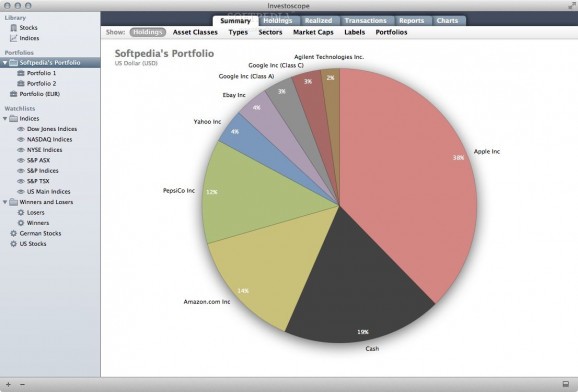A well-designed and fully-featured portfolio tracking and technical charting application specially made for individual investors. #Monitor stock #Tax report #Transfer stock #Monitor #Tracker #Stock
Investoscope is an all-in-one financial OS X application that provides you with all the tools required to keep a detailed transaction record and to generate accurate reports on your capital gains and losses, distributions and overall performance.
With the help of Investoscope’s built-in technical charts and new help you can effortlessly analyze and check your current and potential future investments.
Moreover, Investoscope helps you track multiple portfolios in different currencies and organize them into portfolio folders that provide access to various sub-portfolios.
Thanks to the Watchlists feature, you can also organize and track different instruments and define custom update rules based on your needs.
Investoscope’s state-of-the-art technical charting feature enables you to showcase numerous technical indicators that are accompanied by a large number of customization options.
On top of that, Investoscope automatically records all transactions and, as a result, it is capable to generate several informative reports such as capital gains, income and performance reports.
What is more, Investoscope allows you to stay updated with the latest new by attaching any number of RSS or Atom feeds to your funds, stocks or any other instruments.
At the same time, the inbuilt allocation pie charts make it easy for you to view how your assets are distributed between individual instruments, market caps, sectors, asset classes and more.
Investoscope is also capable to import transactions via OFX or CSV files and helps you export your data to CSV files with ease and, additionally, Investoscope features support for almost all world markets, including USA, Canada, Europe, Australia and South America.
As an added bonus, Investoscope seamlessly integrates with OS X and, as a result, features support for the Notification Center alert system and AppleScript automation.
Download Hubs
Investoscope is part of these download collections: Stock Managers
What's new in Investoscope 3.0.15:
- Investoscope Software is closing down.
- After many years of working on Investoscope, it is with both regret and relief that the developers have decided that it is time to pull the plug on Investoscope.
- This is what it means for you, as an Investoscope user:
Investoscope 3.0.15
add to watchlist add to download basket send us an update REPORT- runs on:
- OS X 10.9 or later (Intel only)
- file size:
- 8.4 MB
- filename:
- Investoscope.zip
- main category:
- Utilities
- developer:
- visit homepage
Windows Sandbox Launcher
IrfanView
Zoom Client
calibre
ShareX
Context Menu Manager
7-Zip
Microsoft Teams
4k Video Downloader
Bitdefender Antivirus Free
- Microsoft Teams
- 4k Video Downloader
- Bitdefender Antivirus Free
- Windows Sandbox Launcher
- IrfanView
- Zoom Client
- calibre
- ShareX
- Context Menu Manager
- 7-Zip