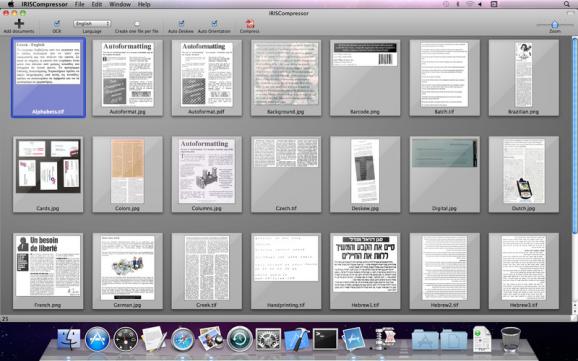A straightforward and powerful Mac OS X software solution to create compressed PDF files from images and other PDFs in just a click. #Compress PDF #Create archive #Recude size #Compress #PDF #Create
IRISCompressor Pro is a powerful Mac OS X application capable of compressing images and PDF files using the Intelligent High-Quality Compression technology from I.R.I.S. The app promises that it can take uncompressed images in standard formats and PDFs and shrink them into PDF documents of a 20 times smaller size.
This may come in handy to save storage space, bandwidth and speed while sharing files over a network or the web. IRISCompressor Pro supports a variety of files as input, such as JPEG, PNG, TIFF and PDFs. Moreover, the resulting PDF can be black and white or with original format.
Another useful feature is the ability to merge multiple images or PDFs into one PDF that is compatible with any PDF viewer. More importantly, IRISCompressor Pro keeps the original quality of the pictures, as well as the layout retention of the PDFs you have put into the mix.
Up to 25 files can be converted at a time. This, unfortunately, also means that IRISCompressor Pro can process only the first 25 pages of a PDF document. The rest of the pages remain untouched. On a more positive note, resulting PDFs can be fully searchable.
IRISCompressor Pro features a highly intuitive and easy-to-use interface with an area to preview files and and upper bar with shortcuts for commonly used actions. A zoom level slider is also available on the top right corner of the window. You can choose up to 5 recognition languages from a list of ver 130 in order to perform text recognition.
All things considered, the utility is extremely easy to use and delivers a smooth workflow. The number of features is not extraordinary, but the main reason for using IRISCompressor Pro is the ability to compress up to 25 images and the first 25 pages of up to 25 PDF docs to counterparts of minuscule size.d
What's new in IRISCompressor Pro 1.2:
- PDF are now well displayed on mobile platforms.
- iHQC 2 (extended compatibility and enhanced compression)
- Unlimited page processing
IRISCompressor Pro 1.2
add to watchlist add to download basket send us an update REPORT- runs on:
- Mac OS X 10.6.6 or later (Intel only)
- file size:
- 90.4 MB
- main category:
- Utilities
- developer:
- visit homepage
Windows Sandbox Launcher
Bitdefender Antivirus Free
Zoom Client
4k Video Downloader
ShareX
7-Zip
calibre
Microsoft Teams
IrfanView
Context Menu Manager
- Microsoft Teams
- IrfanView
- Context Menu Manager
- Windows Sandbox Launcher
- Bitdefender Antivirus Free
- Zoom Client
- 4k Video Downloader
- ShareX
- 7-Zip
- calibre