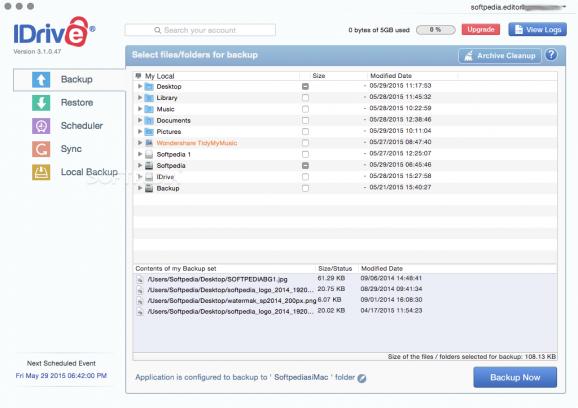Effortlessly schedule automated online backups for your documents and also recover your deleted files with the help of this user-friendly application. #Backup data #Restore data #Backup scheduler #Backup #Back-up #Restore
The IDrive backup system offers you the possibility to backup you files online, by uploading them to the IDrive cloud. To get started, you must register for a free account which is limited to 5GB storage space.
Of course, you can also upgrade your subscription in order to increase the storage space, and to get access to more complex capabilities, such as the possibility to create multiple accounts: the fee depends on the plan you choose.
Once you connect the IDrive application to your account, the utility allows you to select the files and folders you want to include in your backup: simply browse the contents of your disk and check the box associated to the respective item. When you are done, simply press the backup button to start the upload.
To make sure your information remains safe, the files will be encrypted using the 256bit AES algorithm: the encryption key is defined by the user, and will not be stored on the IDrive servers.
Since the IDrive app is using incremental backups, after the initial backup, it should not use too much bandwidth (the transfer will include only the modifications.)
IDrive provides client applications for some of the most popular operating systems, including for mobile devices: you can use the same IDrive account on different devices and have instant access to your files.
Moreover, thanks to the IDrive file sync capabilities, you will always have access to the latest version of the document on all devices. The IDrive Rewind function can batch restore files in no time.
To conclude, if you are looking for an online backup solution that encrypts your data and comes with an user friendly desktop client, IDrive might be what you need.
Download Hubs
IDrive is part of these download collections: Create Backup, Make Backup
What's new in IDrive 3.5.10.74:
- Cloud Drive related enhancement
IDrive 3.5.10.74
add to watchlist add to download basket send us an update REPORT- runs on:
- macOS 10.10 or later (Universal Binary)
- file size:
- 33.1 MB
- filename:
- IDrive.dmg
- main category:
- Utilities
- developer:
- visit homepage
Context Menu Manager
4k Video Downloader
7-Zip
Microsoft Teams
Zoom Client
calibre
ShareX
Bitdefender Antivirus Free
IrfanView
Windows Sandbox Launcher
- Bitdefender Antivirus Free
- IrfanView
- Windows Sandbox Launcher
- Context Menu Manager
- 4k Video Downloader
- 7-Zip
- Microsoft Teams
- Zoom Client
- calibre
- ShareX