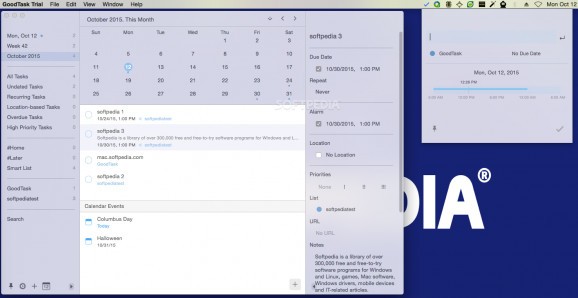Task manager that integrates with the macOS Calendar and Reminders applications and provides more extended management capabilities. #Task manager #Task organizer #Organize task #Task #Todo #Event
The macOS Reminders application is designed to help you deal with your to do’s while the Calendar handles upcoming events, but both utilities are sporting rather limited functionalities.
GoodTask quickly integrates with the default macOS Reminders and Calendar apps and aims to provide a better environment for dealing with upcoming tasks.
When launching the GoodTask application for the first time, you will be prompted to grant it access to the Reminders and Calendar databases: this is essential if you want GoodTask to import data from either app.
Moreover, the utilities keep open an ongoing communication channel with the Reminders app, which means your adjustments will automatically reflect in both utilities.
On the other hand, GoodTask can only display events from your calendars: you cannot use it to make new entries.
Within the GoodTask main window you can choose to see the to do’s for the current day, week, or month. Of course, you can also navigate to previous or upcoming time periods.
What's more, you can organize the entries into various folders, or have them automatically sorted in smart lists.
When you create a new entry, GoodTask enables you to set up a due date, an event location, to assign a priority level, and notes that describe the task in detail. Some of these parameters are used as default sorting criteria.
GoodTask expands on the basic Calendar and Reminders capabilities and aims to provide a more comprehensive solution when organizing and managing your upcoming tasks.
The utility is using the Notifications Center to alert you about upcoming due dates, and you can use the iCloud to sync the GoodTask database to all your devices.
Worth mentioning is that GoodTask brings to the table numerous sorting options, including the possibility to use tags to automate the task.
What's new in GoodTask 7.7.1:
- Bug fixes
GoodTask 7.7.1
add to watchlist add to download basket send us an update REPORT- runs on:
- macOS 10.15 or later (Universal Binary)
- file size:
- 21.6 MB
- filename:
- GoodTask-Trial.zip
- main category:
- Utilities
- developer:
- visit homepage
Zoom Client
7-Zip
IrfanView
Bitdefender Antivirus Free
paint.net
calibre
Windows Sandbox Launcher
ShareX
4k Video Downloader
Microsoft Teams
- ShareX
- 4k Video Downloader
- Microsoft Teams
- Zoom Client
- 7-Zip
- IrfanView
- Bitdefender Antivirus Free
- paint.net
- calibre
- Windows Sandbox Launcher