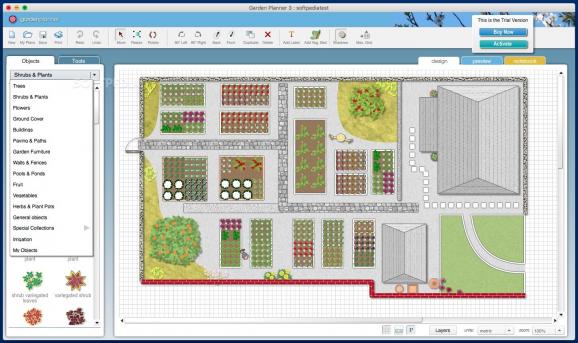Organize your garden and create personalized designs with simple drag and drop actions in this user-friendly garden planning application. #Design garden #Plan garden #Organize garden #Garden #Design #Plan
Garden Planner is a landscaping software that offers you the possibility to create plans for your garden while relying on predefined graphics to same more time. Just explore the built-in objects library and drag and drop items on top of the canvas area.
The Garden Planner application comes with an extensive objects library that features different garden elements, such as trees, shrubs and plants, flowers, ground cover, buildings, paving and paths, garden furniture, walls, fences, pools or ponds, fruit, vegetables, irrigation systems, or custom objects.
All you have to do is explore the collections and when you find a design that you like just drag it on top of the canvas area. Garden Planner comes with a gridded working space where you get to create a plan or the area.
At the same time, Garden Planner integrates a collection of drawing tools that help you create garden beds, walls, fences, paving, paths, pools, pounds, gravel and stone areas, edges, shade areas, hoses, measurement lines, lines and arrows, shapes, and vines and ivy.
Depending on your selection, you will get to decide on the drawing shape and style, while in the associated properties panel you can adjust the size and color, as well as other small details.
In fact, the same rule applies to all the graphic objects included in the Garden Planner collection, which in total comprises more than 1200 different elements and symbols. Garden Planner provides support to resizing, rotating, duplicating, or adding labels or shadows to the graphics.
The Garden Planner designs can be saved to your project library, but you can also send the plan to the printer, export it as an image (JPEG or PNG), or export the project to the Garden Planner companion app for iOS or Android.
Garden Planner brings to the table a collection of themed drawing tools together with an extensive library of garden inspired graphics to help you design and present beautiful gardens with minimal effort.
The best part is that all the built-in elements are highly customizable, so you can mix and match until you find the best solutions for your design.
Garden Planner 3.8.61
add to watchlist add to download basket send us an update REPORT- runs on:
- macOS 10.7 or later (Universal Binary)
- file size:
- 245.8 MB
- filename:
- gardenplanner.pkg
- main category:
- Utilities
- developer:
- visit homepage
Bitdefender Antivirus Free
IrfanView
calibre
Microsoft Teams
ShareX
Context Menu Manager
7-Zip
Windows Sandbox Launcher
Zoom Client
4k Video Downloader
- Windows Sandbox Launcher
- Zoom Client
- 4k Video Downloader
- Bitdefender Antivirus Free
- IrfanView
- calibre
- Microsoft Teams
- ShareX
- Context Menu Manager
- 7-Zip