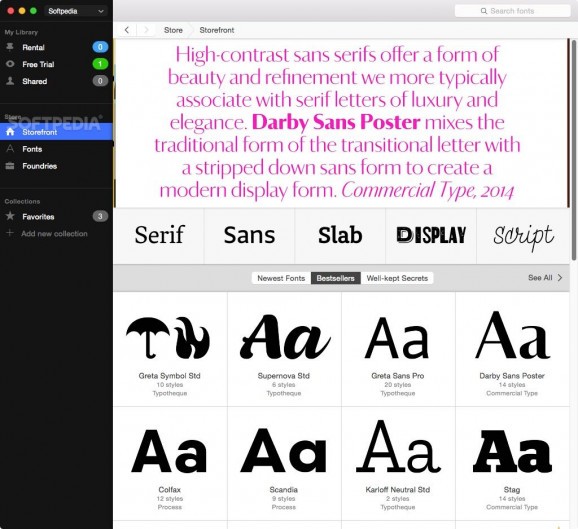Try out for fonts for free, rent them at a fraction of the price, and see how they look in your apps before eventually owning them. #Font manager #Buy fonts #Try font #Font #Manager #Buy
Designed especially for font designers, Fontstand is a stylish and user-friendly application for your Mac that makes it possible for you to try fonts for free and see how they look in your apps, rent them for a fraction of the price, and then eventually buy them.
If this sounds a bit confusing, maybe it would help if you were to think of Fontstand as a kind of “iTunes” for the internet font market.
Fontstand’s principle is the following: you can rent fonts for just 10% of their price and use them as you wish, and, after you have rented the fonts for 12 months, they will become yours to keep forever.
As you would expect from an macOS app and also from an application that promotes visual pleasingness elements like fonts, the interface is both stylish and very responsive, its layout intuitive and the transition effects between menus quite smooth.
The interface comes with a well-designed side panel that is divided into three categories, namely My Library, Store, and Collections.
Before you can take advantage of what Fontstand has to offer, you will have to register a new Fontstand account and log in using your credentials. Once this is done, you will be able to view you rented, shared, and free-for-one-hour fonts in the “My Library” section.
The self-explanatory Store section offers you access to the Storefront, the Fonts, and the Foundries entries. You can view the newest fonts, the bestsellers, as well as the “well-kept secrets”, basically, a very large number of fonts, with support for all important languages from this world.
Last, but not least, the Collections category will host your favorite fonts and your private font collections.
As an application, Fontstand is up there with the best macOS apps in terms of looks, but it remains to be seen if it has all it takes to disrupt the font market.
Fontstand 3.0.5
add to watchlist add to download basket send us an update REPORT- runs on:
- macOS 13.0 or later (Universal Binary)
- file size:
- 22.5 MB
- filename:
- Fontstand_3-0-5.zip
- main category:
- Utilities
- developer:
- visit homepage
Context Menu Manager
Bitdefender Antivirus Free
Zoom Client
Windows Sandbox Launcher
4k Video Downloader
ShareX
7-Zip
calibre
Microsoft Teams
IrfanView
- calibre
- Microsoft Teams
- IrfanView
- Context Menu Manager
- Bitdefender Antivirus Free
- Zoom Client
- Windows Sandbox Launcher
- 4k Video Downloader
- ShareX
- 7-Zip